VMware Workstation 11.0 Release What’s New
New Operating System Support Windows 10 Technical Preview (Experimental support) Red Hat Enterprise Linux 7

VMware Storage vMotion ERROR Call VirtualMachine Relocate for object
If Uo Storeg Vmotion And Copy And Change Data Stor Uo Have This Is ERROR Call VirtualMachine.Relocate for object (VirtualMachineName) on vCenter Server (VirtualCenterServer) failed Fix Problame Power off the virtual machine In the vSphere Client, right-click the virtual machine and click Remove from Inventory Browse to the datastore where the virtual machine resides Right-click the vmx file of the virtual machine …
Remove VMware Workstation Manually
you can run remove it by running the install .exe file with a (/clean) switch Go to the directory that has the setup file in it and run it from command line or via the Search run box in the start menu with the /clean switch reboot your machine and then you can re-attempt an …

Exchange 2010 on VMware Best Practices Guide
A solidly designed ESX host platform is crucial to the successful implementation of enterprise applications such as Exchange. Before we address best practices specific to the Exchange application, the following sections outline general best practices for designing vSphere RedMor Taken from the site of Thanks http://www.vmware.com
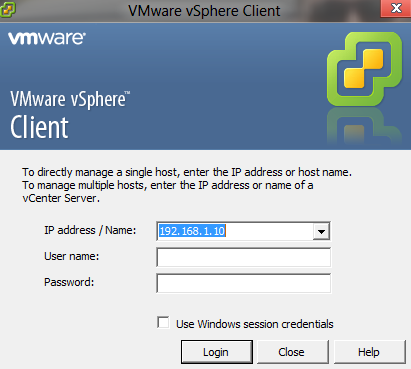
VMware Remove Cached IP addresses
Start > Run > Regedit And enter Navigate to HKEY_CURRENT_CURRENT_USER\Software\VMware\VMware Infrastructure Client\Preferences Locate the ‘RecentConnections’ string value, and either delete them all


