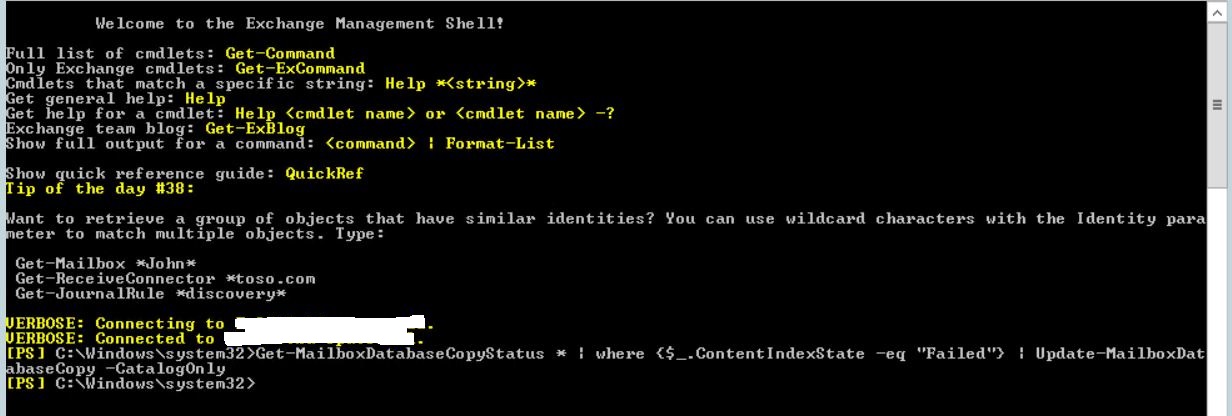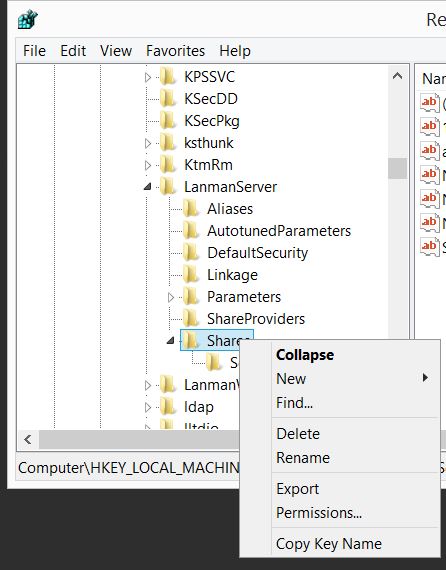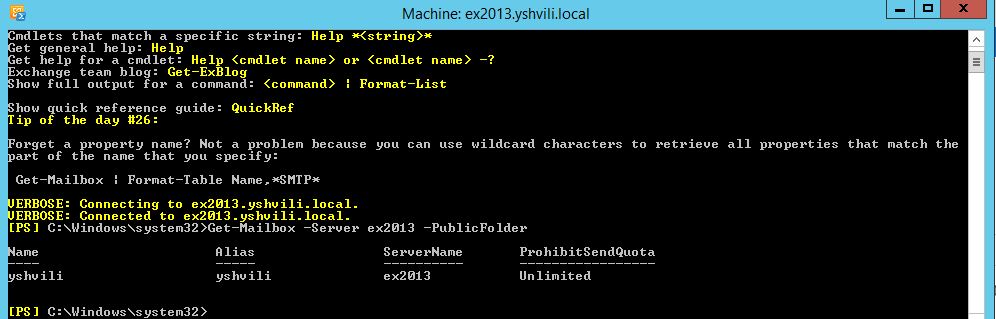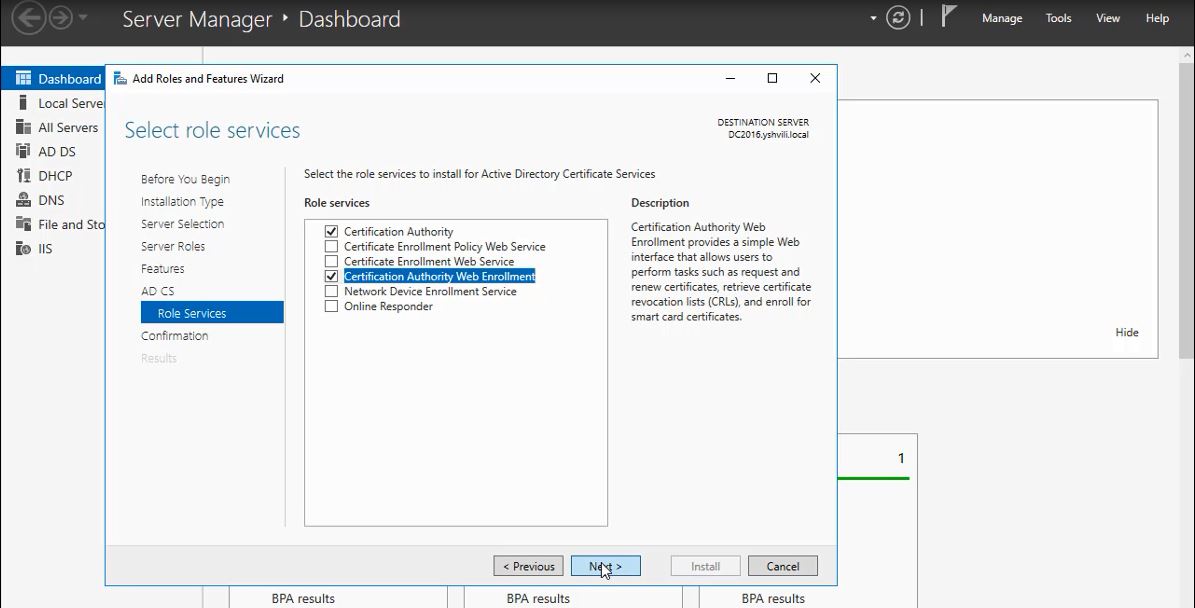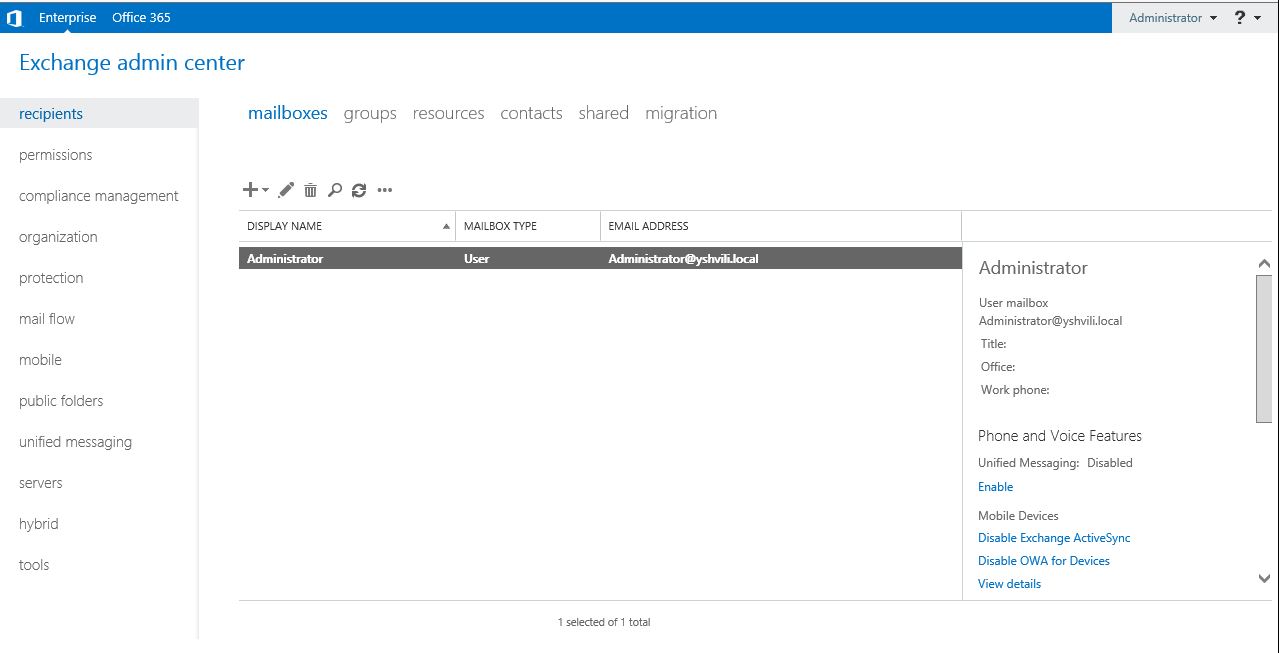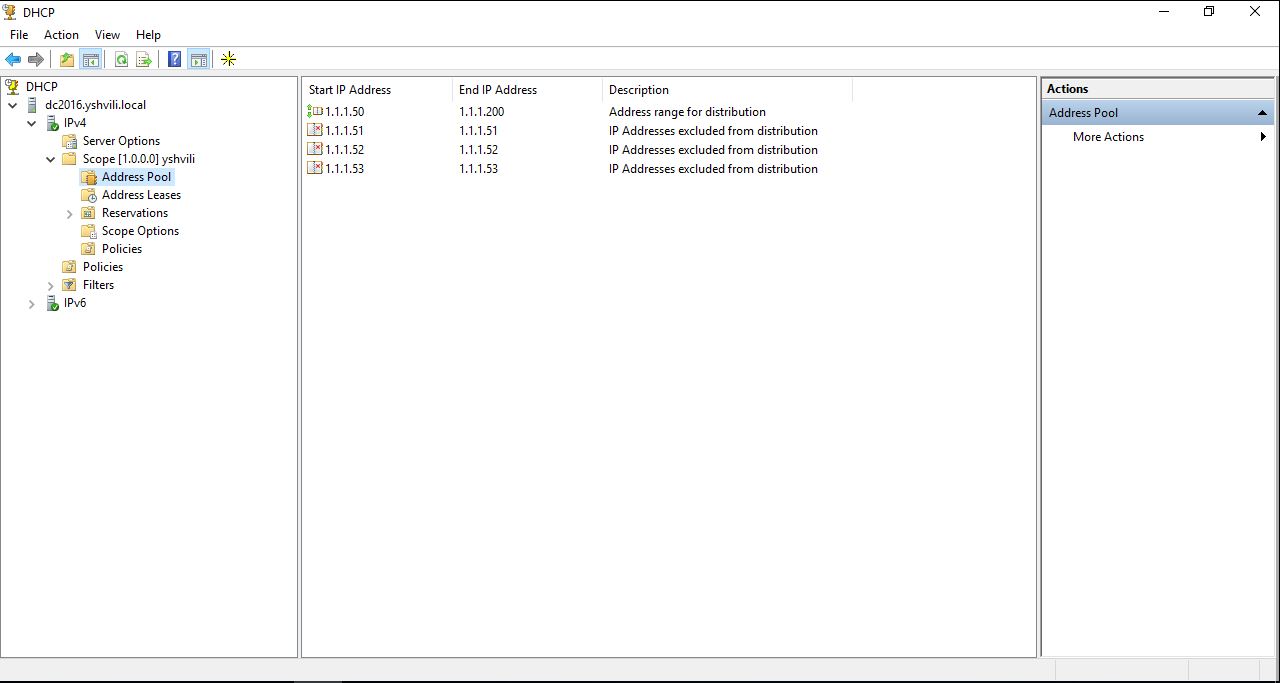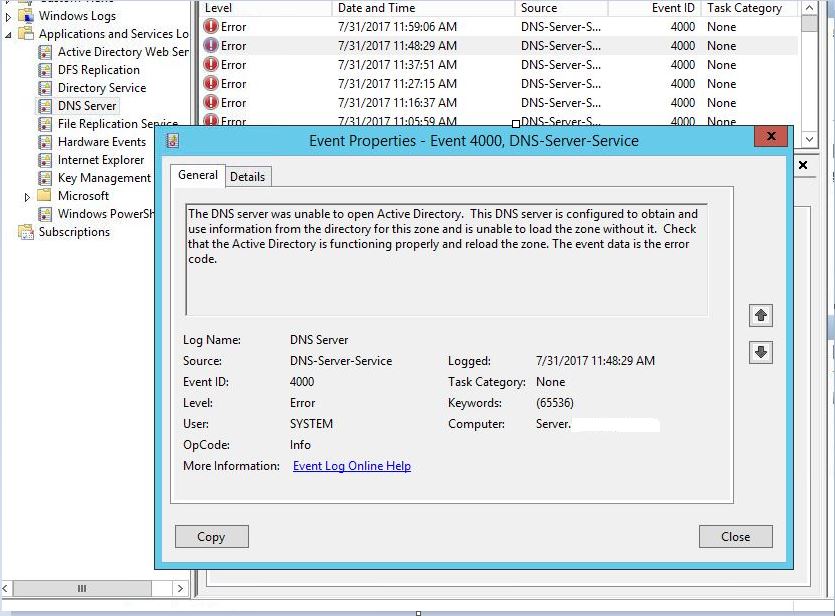
The DNS server was unable to open Active Directory event id 4000
The DNS server was unable to open Active Directory event id 4000 FIX Run AS administrator to CMD the server Active Directory and change domain.LOCAL and change Domain\domain_admin netdom resetpwd /server:<PDC.yshvili.local> /userd:<yshvili\administrator> /passwordd:*