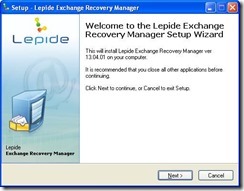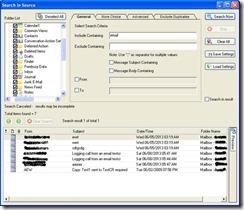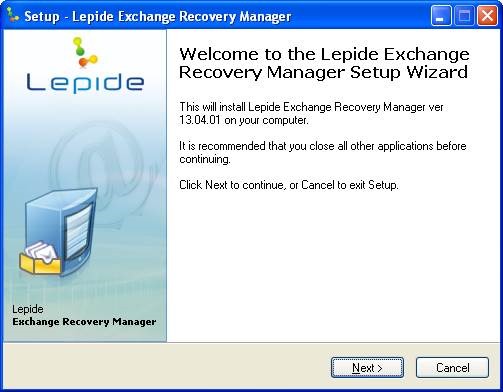
Lepide Exchange Recovery Manager
When it comes to the emails in corporate, only one word strikes to mind and that is the most used method to host email communications around the globe- Microsoft Exchange Server , the information powerhouse of an organization.
The email communication and all the mail dependent work will be interrupted if a serious damage occurs to the Exchange server. Here comes the importance of a recovery mechanism to restore the damaged Exchange server quickly.
This review is all about such an Exchange server recovery solution i.e. Lepide Exchange Recovery Manager, developed by Lepide Software.
Initiating the test
Lepide Exchange Recovery Manager (LERM) offers more than just disaster recovery. It also solves problems of moving the mailboxes from old Exchange Servers to the upgraded one,
migrating from on-premises Exchange the cloud-based Office 365, backup extraction and converting email formats. I’ve tested LERM on my Windows XP machine after connecting it to the Exchange 2007 SP2 on the same network.
Installation
One just needs Pentium class processor, 512 MB of RAM, and 100 MB free disk space. This Lepide software boasts versatile compatibility with Exchange 5.5 to 2013, Outlook 2000 to 2013, Windows XP to 7, Windows Server 2000 to 2012, and Office 365.
The list of prerequisite software includes Outlook, .NET Framework, Exchange Management Tools, Microsoft Management Console, PowerShell, Microsoft Silverlight, IIS, etc.
Please note the software will acquire more space on the hard drive automatically for its operations.
Even it’s a disaster recovery program still Lepide has successfully managed it to be a user-friendly application with some customizations. One can change the default location for installation and start menu shortcut.
Installation of this program just needs a few clicks. Make sure to read the license agreement before you proceed.
Figure 1: Installing the Lepide Exchange Recovery Manager
Initiating the Mailbox Restoration
While starting up the software for the first time, it straight away asks to add the source from which the emails and the contents have to be restored.
I selected this software to review because it accepts multiple types of sources such as unmounted offline EDB files, OST, and PST.
You can even connect it to the Exchange Server of any version (5.5, 2000, 2003, 2007, 2010, and 2013) and service pack. You can connect this Lepide program with Exchange server even in its Cached that is one more plus point.
You can manually configure the Outlook profile upon facing issues in connecting with Exchange 2013.
Figure 2: List of Sources Accepted by Lepide Exchange Recovery Manager
It hardly took two minutes in connecting with a testing mailbox at my Exchange Server 2007 SP2 on a different domain in my network.
While adding EDB, LERM checks them for possible corruption and fixes them with its innovative scanning. You can even add the OST and PST in the Sources list and import MSG & EML messages in the Destination list.
The software allows you to browse the content of added sources. I appreciate Lepide to allow us previewing the content of emails and attachment list in the software itself.
Figure 3: Previewing the emails and contents in LERM
Double click the attachments to open them in their relevant programs. You can also double click the emails, contacts, calendar, journal, and other items to view them using Outlook.
Connecting with Exchange and Destinations
After adding the source, it asks to add the destination where you want to save the retrieved mailbox contents. In addition to using an existing PST and creating a new PST,
you can also connect to the Live Exchange Server, OWA, and Office 365 to save the restored contents in their mailboxes. You can even create a new mailbox using this tool on your server.
I’ve connected to a newly created mailbox on my Exchange server and created a new PST file in the Destinations List.
Figure 4: Destinations for retrieving mailboxes in LERM
eDiscovery
You can sort and search the emails in the Source and Destination panels for mail type (read or unread), attachment or no attachment, recipient, subject, and date.
Moreover, click on the Search button for using the eDiscovery feature of this software that allows you to search the emails in Sources List for many filters such as
- Including or Excluding words in Subject & Body
- From
- To
- Categories Flag (any color or status)
- Item Type (Read or Unread)
- Attachment or No Attachment – Include or Exclude Keywords in Attachment
- Message Size
- Date
- Option to Exclude Duplicate from – Sender, Mail Body, To, Mail Size, Subject, Attachment Count (Attachment Name, Attachment Type, Attachment Size)
Figure 5: Searching in Lepide Exchange Recovery Manager
You can also save the search settings in .dat format for using it in future.
Content Comparison & Selective Restoration
Expand the folders in both source and destination panels to compare their contents. You can copy/paste and drag-&-drop messages for copying the items with/without sub-folders or hierarchy.
Drag a folder from the Source list to the Destination list without opening the folder. This allows you to create a separate PST for each mailbox of a user or transfer the mailbox to your Exchange Server easily.
You can also save the individual emails in the MSG (Unicode), MSG (ANSI), EML, RTF, TXT, and HTML within minutes. Using eDiscovery and this feature, you can search for particular emails without wasting much time and save it in the desired format.
In fact, you’ve to spend thousands of hours to search for particular emails inside a mailbox stored on the backup server, no matter how efficient it is.
I will strongly advise to go for the Lepide Exchange Recovery Manager for performing such tedious tasks and to save your precious time and resources.
Lepide Backup Extractor
On top of these features, Lepide Exchange Recovery Manager restores the backup of Microsoft Exchange server taken with Windows NT Backup (bkf), Symantec Backup (bkf), Veritas Backup (bkf), HP Backup (fd) and CA ARCserve Backup File (ctf).
Figure 6: Lepide Backup Extractor
Extensive Reporting
With this software, you can also generate five different kinds of useful reports such as Message Reports, Attachment Reports, Sender Reports, Recipient Reports, and Date Reports.
These options give a clear picture what all messages the mailboxes contain, what attachments they’ve, who’ve sent them, to whom you’ve sent the emails,
when the emails sent/received, what all messages have been read, and what is the size of messages and their attachments.
Figure 7: Reports Generated by LERM
Pricing
The Lepide Exchange Recovery Manager is available in three editions: Trial edition for free, Standard edition, and Professional edition. Standard edition costs USD $499 but has limited capabilities, whereas the full-featured Professional Edition costs USD $799.
The product licensing actually depends upon the number of Exchange servers being used as sources. The trial version is there to test the software features on your Exchange server and the paid editions are backed up with 30 days hassle-free money back guarantee.
You will get free technical support from the experts and free upgrades for first six months. The company also delivers discounts for educational, Government, and non-profit institutions.
Final Verdict
In a nutshell, Lepide Exchange Recovery Manager is a one-stop solution for recovering the corrupted EDB files, migrating from one Exchange to another, moving from offline Exchange server to the online Office 365,
and converting emails from one format to another. This software not only worth its cost but it also stands apart from the crowd with its unique features such as easy installation, user friendly interface, granular selective restoration, free trial,
and eDiscovery. If you look at the other side of the coin, the software misses the features like automatic synchronization of mailboxes, saving the user sessions, and accepting Office 365 as a source.
As per my conversation with the software manufacturer, they’ll include these features in the future release of their product.
Yaniv Totshvili
Microsoft MVP | Exchange Server