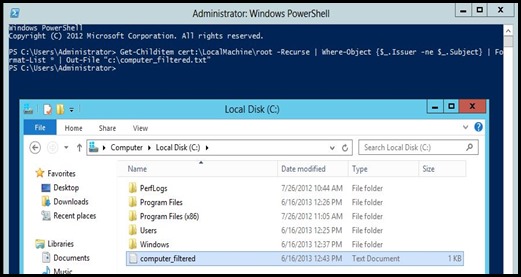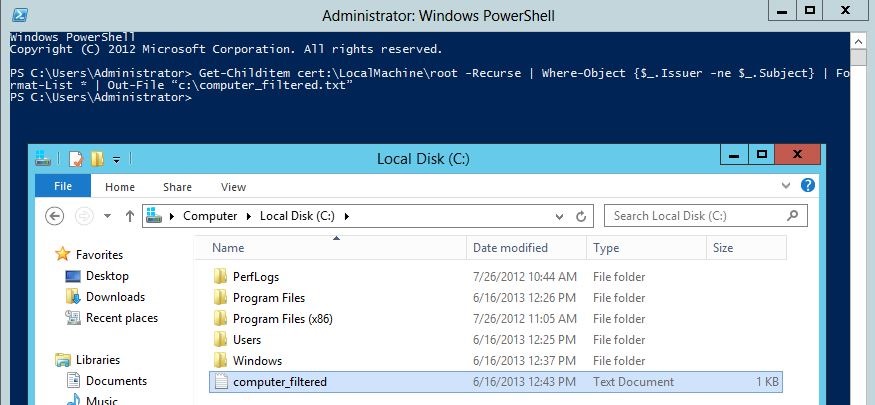
Lync Server 2013 Front-End service cannot start in Windows Server 2012
When you deploy Microsoft Lync Server 2013 to a computer that is running Windows Server 2012, the Lync Server 2013 Front End service (RTCSRV) cannot start.
There are other potential symptoms that may be related, but they do not involve the RTCSRV service. For example,
the replication service may not work from the Edge server internal interface to the Front End server if the Edge server is deployed to Windows Server 2012.
Additionally, the following events are logged in the LS User Services log:
Event ID: 30988
Source: LS User Services
Description:
Sending HTTPS request failed. Server functionality will be affected if messages are failing consistently.
You can use a Windows PowerShell command to find certificates that are put in the Trusted Root Certification Authoritiesstore incorrectly on the local computer.
The following command compares the “Issuer” property and the “Subject” property of each certificate in the store,
and then outputs details of certificates that do not meet the criteria of a self-signed certificate:
Get-Childitem cert:\LocalMachine\root -Recurse | Where-Object {$_.Issuer -ne $_.Subject} | Format-List * | Out-File “c:\computer_filtered.txt”
Redmor: http://support.microsoft.com/kb/2795828/en-us
Yaniv Totshvili
Microsoft MVP | Exchange Server