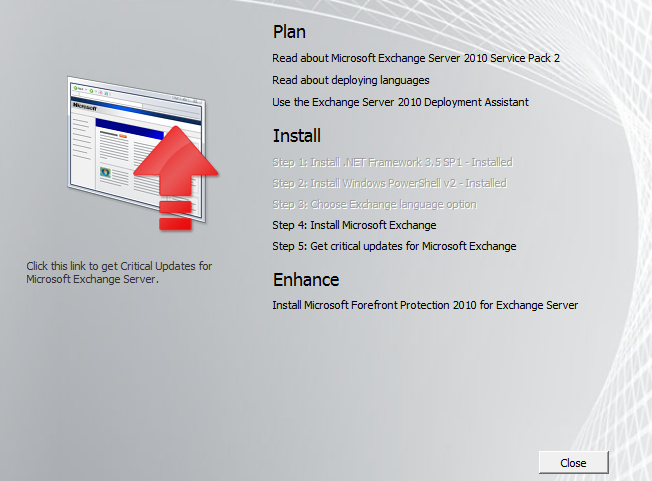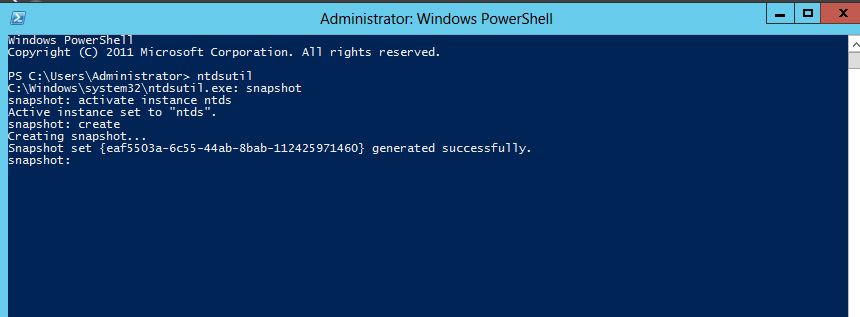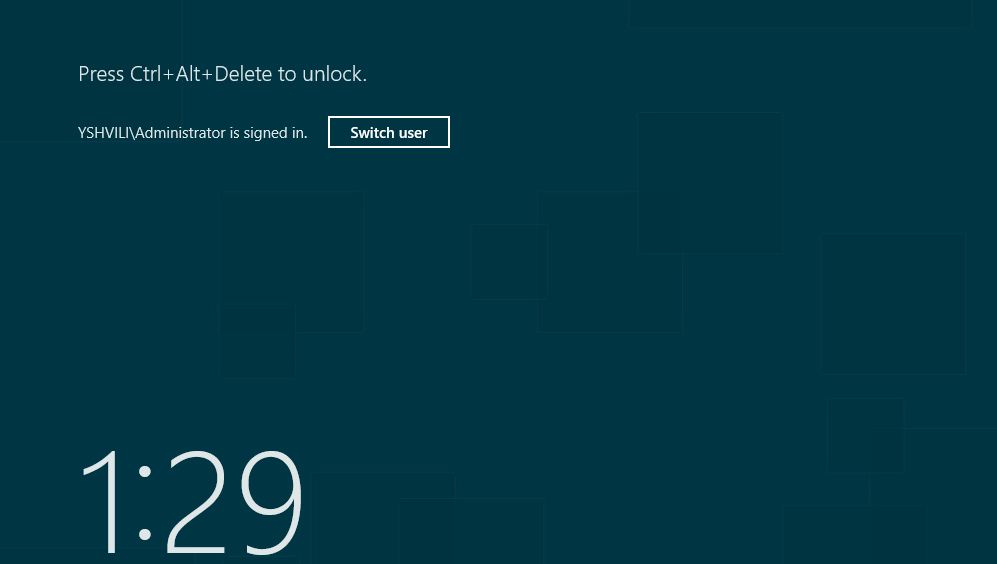Exchange 2010 Architecture Poster
This poster highlights the architecture and feature set of Microsoft Exchange Server 2010. Exchange 2010 Architecture Poster You can download it from here: http://www.microsoft.com/downloads/en/details.aspx?FamilyID=cea0cf7e-d824-49bb-8924-39d66a5fb88e