
Robocopy GUI
IT'S FUNDAMENTAL. Try to think of a time when, either as an IT professional or even as just the user of a home computer, you didn't need to copy files. Whether you're building a master image for desktop deployment, publishing new pages to a Web server, or just backing up or reorganizing your own documents and photos, copying files is one of those core operations you are bound to perform in your daily interaction with a PC.
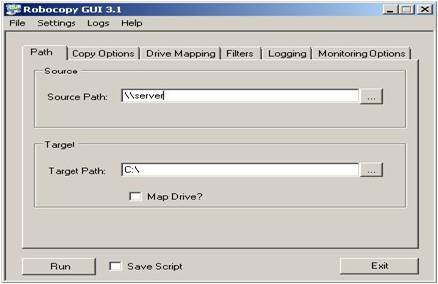 .
.
But there's a problem. The traditional "copy and paste" functionality that is built into Microsoft Windows has limitations. It works well enough for simple tasks (moving a document from one directory to another, and so on), but it lacks the advanced functionality an IT professional needs in the workplace. For example, the copy and paste operation doesn't include any kind of advanced resiliency that would allow it to recover from a brief network disruption. It's also an all-or-nothing proposition, particularly when copying complete directories. Through the UI, you can't choose to copy only those files which are new or have been updated. You either copy individual files, entire directories, or nothing at all
Download the code for this article: UtilitySpotlight2006_11.exe (1052KB)


