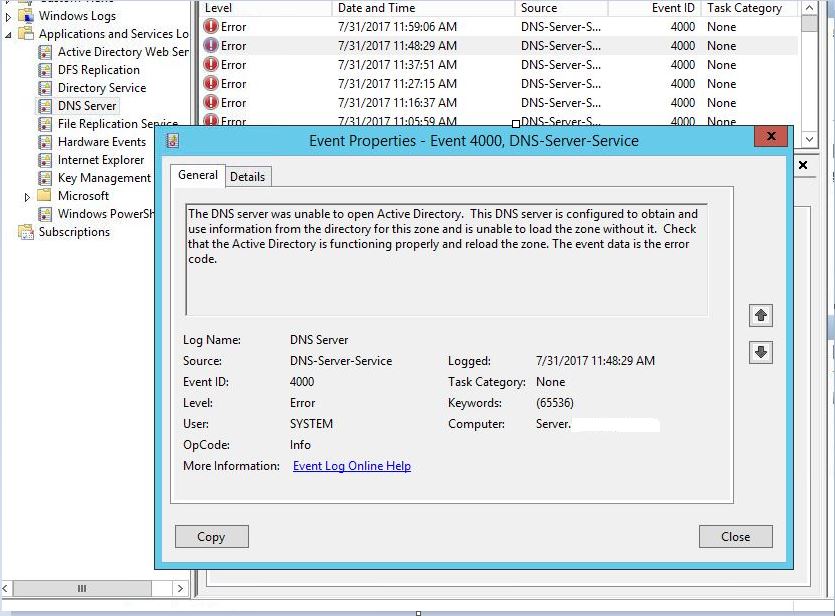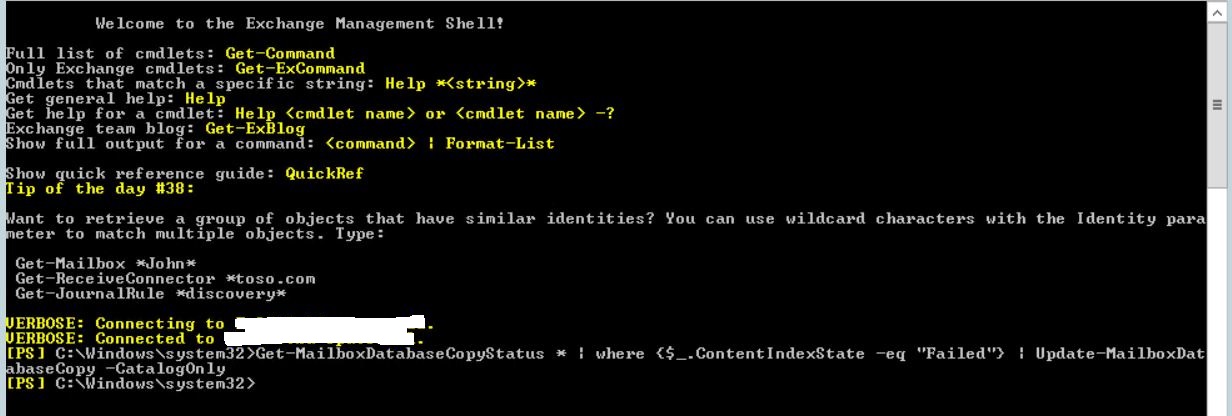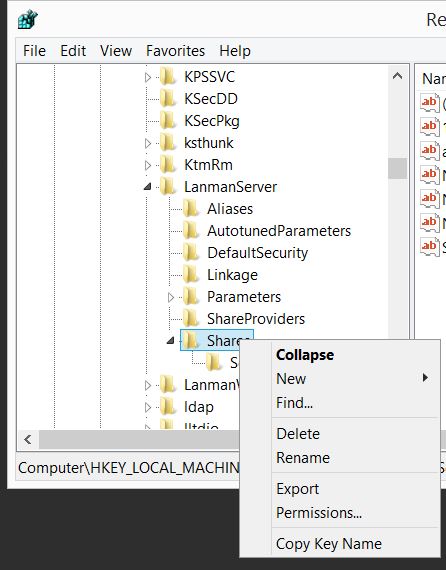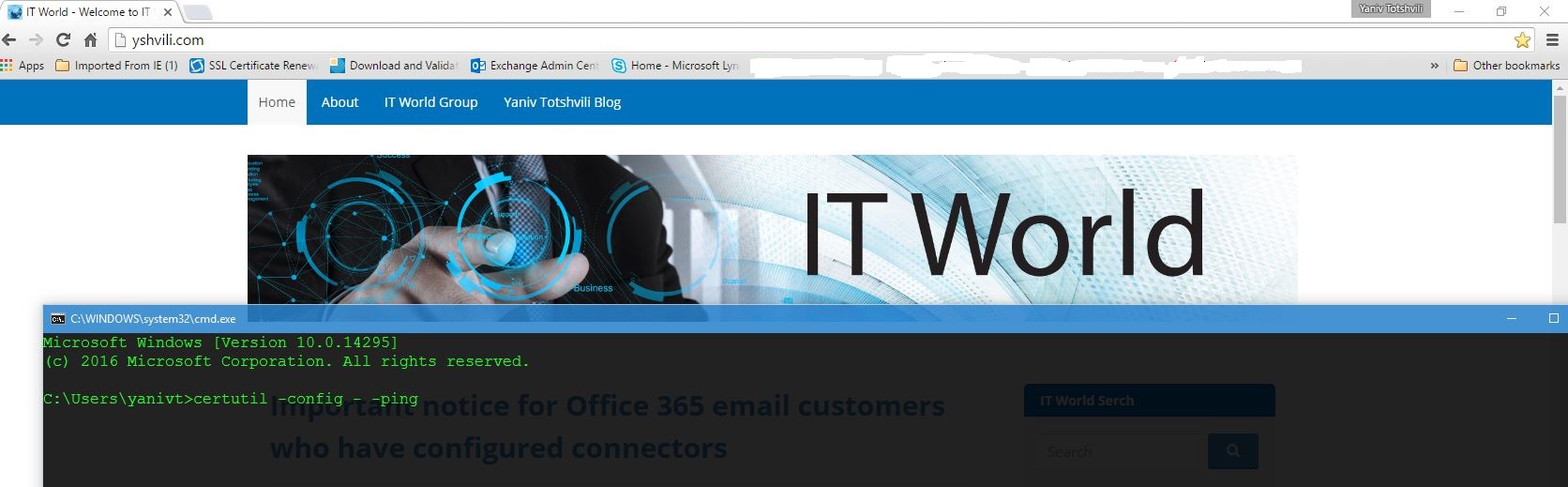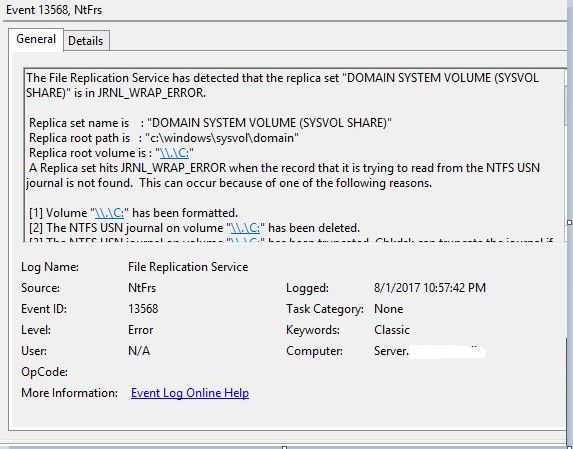
event ID 13568 domain controller
Note:backup of sysvol folder(Policies & Script) troubleshoot the journal wrap, see the following article in the Microsoft Knowledge Base: Troubleshooting Journal_Wrap Errors on Sysvol and DFS Replica Sets http://support.microsoft.com/?id=292438