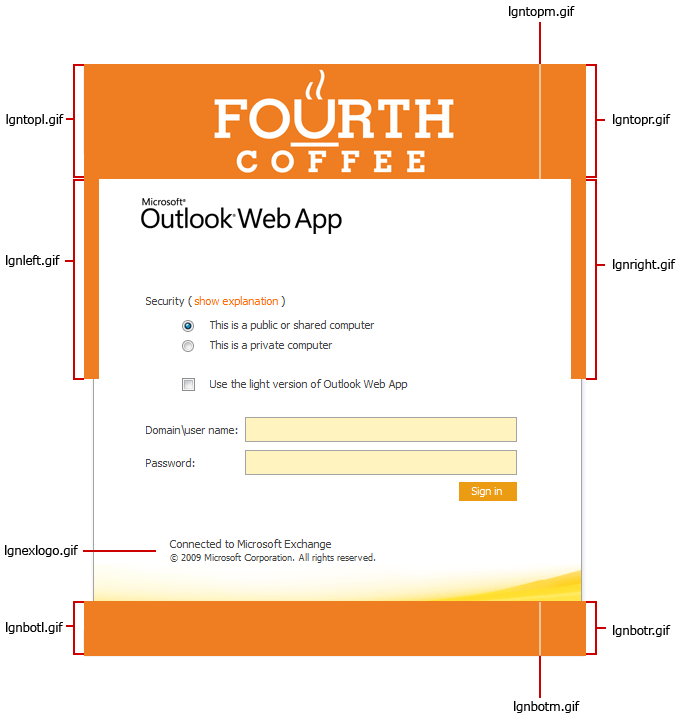
Customize the Outlook Web App Sign-In and Sign Exchange 2010
The Outlook Web App sign-in, language selection, and sign-out pages are created based on graphics and the logon.css file in the base theme folder. Therefore, to use custom sign-in and sign-out pages, you must modify the files in the base theme folder. You can find the base theme folder in the Exchange installation directory at …

Exchange 2010 – Anti-Spam Agents
You can also enable and disable the Anti-Spam features with the following poweshell commands you still need to restart the transport service afterwards Enable Set-TransportServer –Identity ‘ServerName’ –AntispamAgentsEnabled $true Disable Set-TransportServer –Identity ‘ServerName’ –AntispamAgentsDisable $false :-):-)
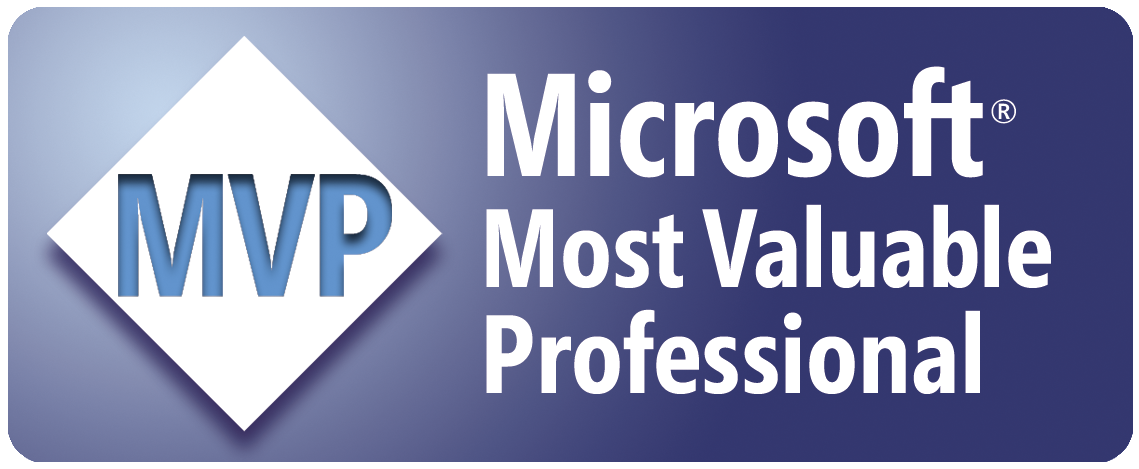
MVP Microsoft
Hello to all, On Sunday July 1th, I received Exchagne Server MVP from Microsoft. I want to thanks to Microsoft , and to all the people how supported me.
Create Distribution Group in Exchange 2010 / 2007
Open Exchange Management Console And Recipient Configuration And Exchange 2007 is Recipient OrganizationDistribution Groups Select either “New Distribution Group“ create new on if you want you can select “Existing group” and browseyour active directory for a group you would like to add an email addresses for Next create a mail enabled security group here but …
Configure the External Postmaster Address Exchange 2010
Open EMC navigate to Organization Configuration Hub Transportselect the Global Settings tabRight-click Transport Settings, and then select PropertiesGeneral tab, type the e-mail address you want to use as the external postmaster addressClick OK Use the Shell Open Exchange Management Shell And Copy Change Email Addres Set-TransportConfig -ExternalPostmasterAddress [email protected]
How to Change Expired Password in Outlook Web App
How to Enable the Exchange 2007 SP3 And Exchange 2010 Password expired in Outlook Web App Start Run and type regedit.exe and click OKNavigate to HKLM\SYSTEM\CurrentControlSet\Services\MSExchange OWA.Right click the MSExchange OWA key and click New DWord (32-bit).The DWORD value name is ChangeExpiredPasswordEnabled and set the value to 1 Close Regedit.Exe And Restart IIS Read More
Exchange 2010 Architecture Poster
This poster highlights the architecture and feature set of Microsoft Exchange Server 2010. Exchange 2010 Architecture Poster You can download it from here: http://www.microsoft.com/downloads/en/details.aspx?FamilyID=cea0cf7e-d824-49bb-8924-39d66a5fb88e


