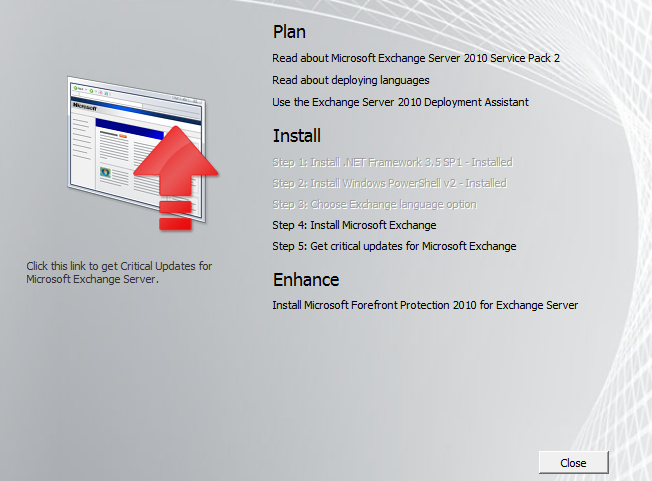
Install Exchange Server 2010 SP2 Management tools on Windows 7
Get your sp2 setup files and then run setup.exe Administration Tool, you can download it from Here: http://www.microsoft.com/download/en/details.aspx?id=7887 Click Finish, when done
Welcome to IT World Technology Site

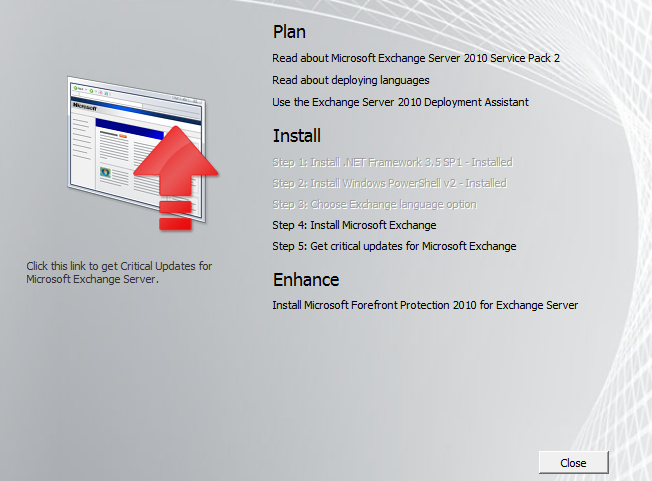
Get your sp2 setup files and then run setup.exe Administration Tool, you can download it from Here: http://www.microsoft.com/download/en/details.aspx?id=7887 Click Finish, when done
Open Exchange Management Shell Must change the server names script Server name and domain name Should be changed Ex2010.domainname.local And mailsrvexvchange Name 2003.domainname.local New-RoutingGroupConnector -Name “Interop RGC” -SourceTransportServers “Ex2010.domainname.local” -TargetTransportServers “mailsrvexvchange Name 2003.domainname.local” -Cost 100 -Bidirectional $true -PublicFolderReferralsEnabled $true
Get-MailboxStatistics -database “Mailbox Database 2111022464” | Sort-Object TotalItemSize -Descending | ft DisplayName, TotalItemSize, ItemCount, StorageLimitStatus > c:\mailbox_size.txt

Exchange 2010 Get-MailboxJunkEmailConfiguration/Set-MailboxJunkEmailConfiguration cmdlets. Turing on the Junk Folder for the Yaniv mailbox is simply a matter of entering this cmdlet at the Exchange Management Shell: Set-MailboxJunkEmailConfiguration -Identity Yaniv -Enabled $true to disable it: Set-MailboxJunkEmailConfiguration -Identity Yaniv -Enabled $false And to enable it for all users in the specified Mailbox Database: Get-Mailbox -Database <Mailbox Database …

Released the second service pack 2 server Exchange Server 2010 Flexible and reliable – Exchange Server 2010 SP2 gives you the flexibility to tailor your deployment based on your company’s unique needs and a simplified way to keep e-mail continuously available for your users Whats New In Exchange Server 2010 Service Pack 2 OWA Mini …
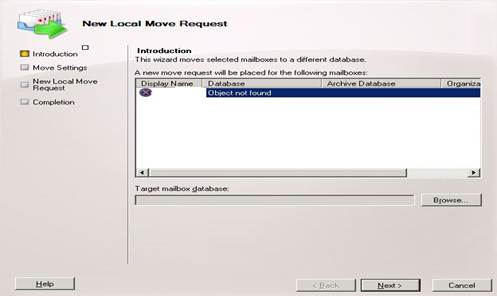
אובייקט לא נמצא שגיאה בעת העברת תבות דואר מ Exchange 2003 ל-Exchange 2010 לאחר התקנת Exchange 2010 SP1 לסביבת Exchange 2003 נתקלתי בתקלה שהיתי רוצה לשתף אותכם ברגע שרציתי להעביר משתמשים מ 2003 ל 2010 קיבלתי הודעת שגיאה “אובייקט לא נמצא” ולהלן הפיתרון , אתה צריך להוסיף ידנית את שרת Exchange 2010 החדש SP1 לקבוצת …
Import Export Exchange 2010 Role to a particular user open an Exchange Management Shell and enter the following command: New-ManagementRoleAssignment –Role “Mailbox Import Export” –User “userName” Export Mailbox To PST File Open An Exchange 2010 Management Shell And Enter The Following Command New-MailboxExportRequest -Mailbox “administrator” -Filepath “\\ServerName\c$\PST\administrator.pst“ Import PST File Into Mailbox Enter The Following …
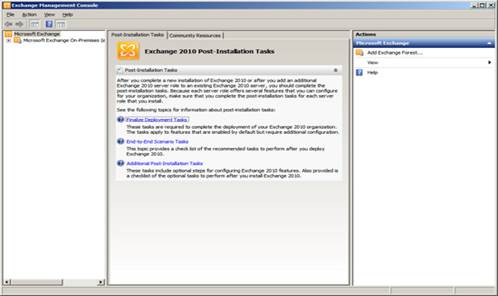
1 יש לפתו את ה– AD בשרת ה DC. 2. לגשת לתפריט VIEW ולבחור באפשרות Advanced Features. 3. לגשת Microsoft Exchange Security Groups 4. לגשת ל – Organization Management Group –> קליק ימני – מאפיינים –> ניגשים ללשונית Members –> מוסיפים משתמש שרוצים לתת לו הרשאת ניהול ל– Exchange Managment Console