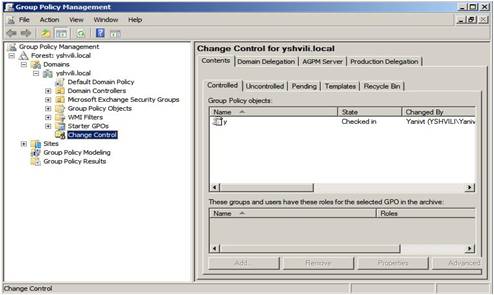
Advanced Group Policy Management (Agpm)
Advanced Group Policy Management.
AGPM Server 3.0 requires Windows Server 2008 or Windows Vista with Service Pack 1 and the GPMC from Remote Server Administration Tools (RSAT) installed. Both 32-bit and 64-bit versions are supported.
Before you install AGPM Server, you must be a member of the Domain Admins group and the following Windows features must be present unless otherwise noted:

Configure an AGPM Server connection.
AGPM stores all versions of each controlled Group Policy object (GPO)—a GPO for which AGPM provides change control—in a central archive, so Group Policy administrators can view and modify GPOs offline without immediately impacting the deployed version of each GPO.
In this step, you configure an AGPM Server connection and ensure that all Group Policy administrators connect to the same AGPM Server. (For information about configuring multiple AGPM Servers, see Help for Advanced Group Policy Management.)
To configure an AGPM Server connection for all Group Policy administrators
On a computer on which you have installed AGPM Client, log on with the user account that you selected as the Archive Owner. This user has the role of AGPM Administrator (Full Control).
Click Start, point to Administrative Tools, and click Group Policy Management to open the GPMC.
Edit a GPO that is applied to all Group Policy administrators.
In the Group Policy Management Editor window, double-click User Configuration, Policies, Administrative Templates, Windows Components, and AGPM.
In the details pane, double-click AGPM: Specify default AGPM Server (all domains).
In the Properties window, select Enabled and type the fully-qualified computer name and port (for example, server.contoso.com:4600) for the server hosting the archive. By default, the AGPM Service uses port 4600.
Click OK, and then close the Group Policy Management Editor window. When Group Policy is updated, the AGPM Server connection is configured for each Group Policy administrator.


