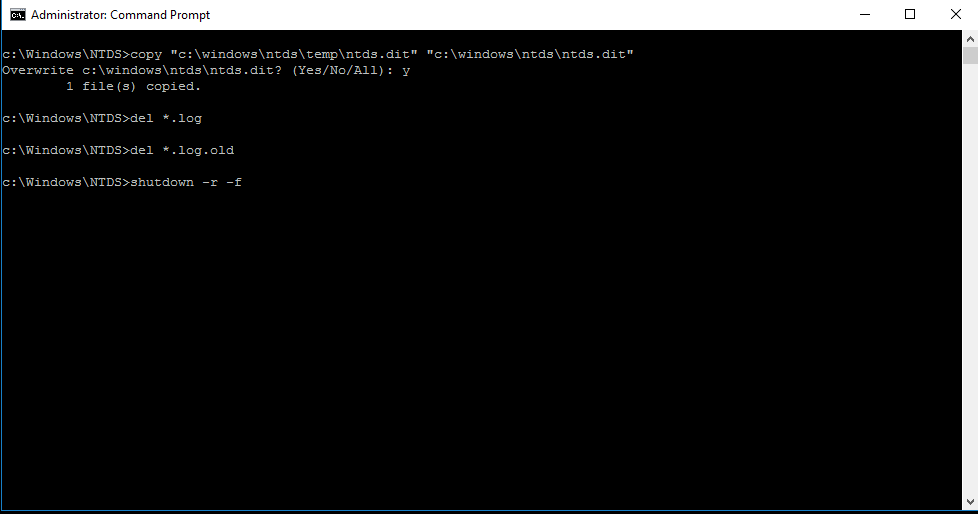Domain Controller Boot Stop Code Error ‘0x00002e2’
Reboot Server Ad Select the option F8 Driectory Services Repair Mode

Run As Administrator Cmd, and execute the following command
xcopy C:\Windows\NTDS\* C:\YanivBackup\NTDS-Backup /E /Y /V /C /I
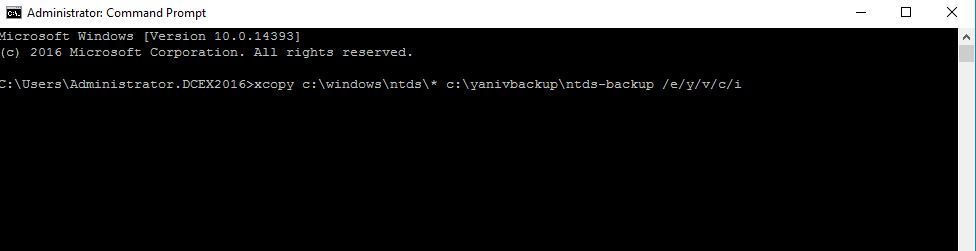
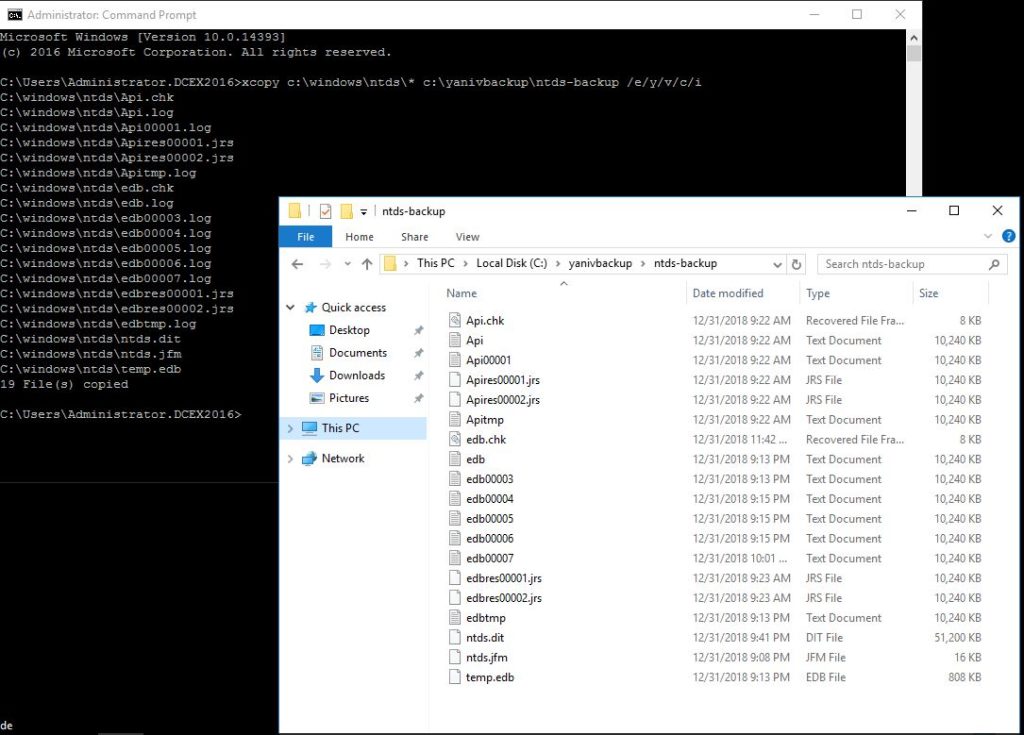
Then execute the following commands
When prompted CLICK OK
- cd c:\windows\ntds
- c:\windows\ntds>ren *.log *.log.old
- c:\windows\ntds>esentutl /p ntds.dit
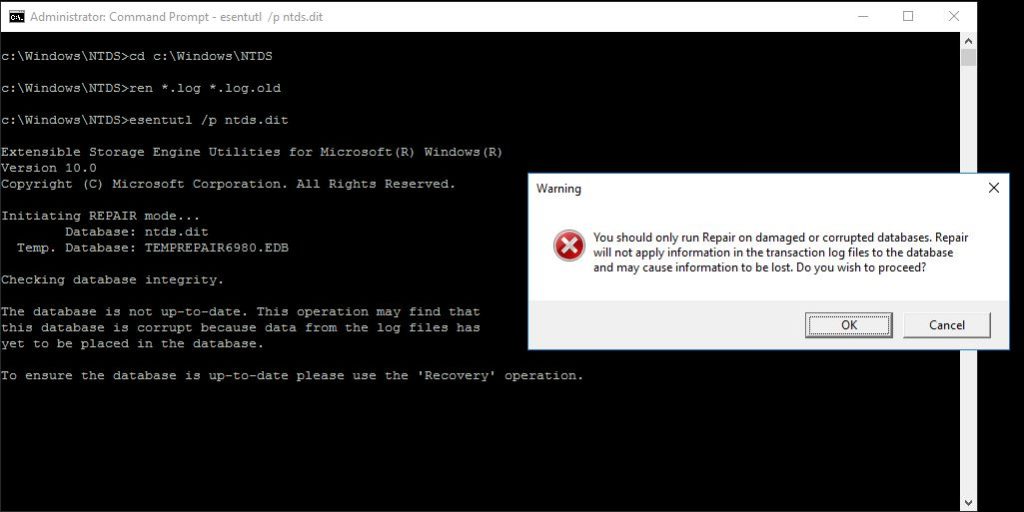
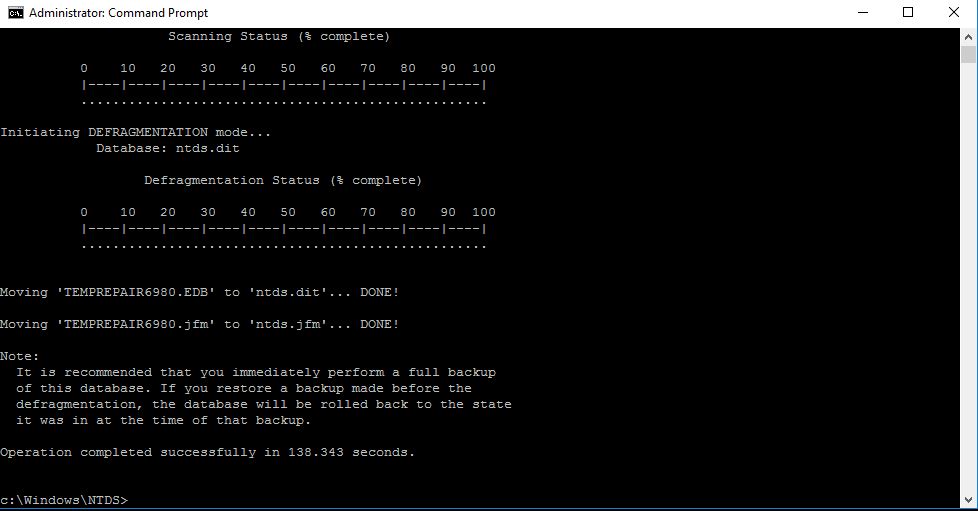
Then execute the following commands
- c:\windows\ntds>ntdsutil
- ntdsutil: active instance ntds
- ntdsutil: files
- files maintenance: compact to c:\windows\ntds\temp

now need to copy the compacted and repaired database, over the top of the live database
- c:\windows\ntds>copy “c:\windows\ntds\temp\ntds.dit” “c:\windows\ntds\ntds.dit
- c:\windows\ntds\>del *.log
c:\windows\ntds\>del *.log - and reboot server