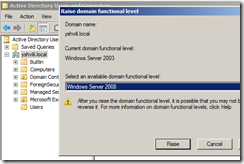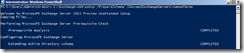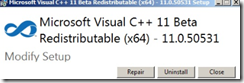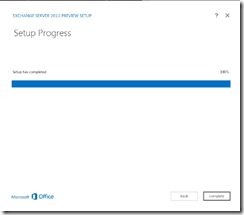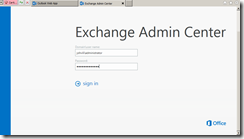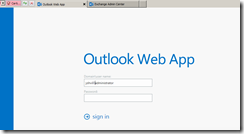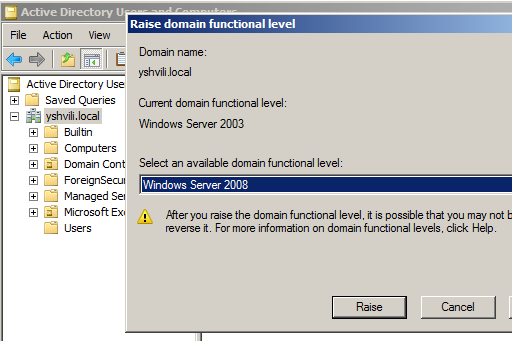
Install Exchange 2013 Preview
תמיכה במערכות הפעלה
Windows Server 2008 R2
Windows Server 2012
הכנת ה-AD
יש לבצע הכנה של –Windows 2003 native Forest–Schema
רכיבים נוספים יש להוריד ולהתקין :
Microsoft .NET Framework 4.5
Windows Management Framework 3.0
יש להתקין מתוך Powershell
Import-Module ServerManager
Add-WindowsFeature RSAT-ADDS
יש להריץ את הפקודה הבאה בPowershell
setup /PrepareSchema /IAcceptExchangeServerLicenseTerms
setup /PrepareAD /IAcceptExchangeServerLicenseTerms /on:FirstOrganization
setup /PrepareDomain /IAcceptExchangeServerLicenseTerms
התקנת רכיבים נוספים
Microsoft Unified Communications Managed API 4.0, Core Runtime 64-bit:
Microsoft Office 2010 Filter Pack 64 bit & Microsoft Office 2010 Filter Pack SP1 64 bit
חייבים ב Windows Updates
Rolle
CAS & MB
Update
KB974405: Windows Identity Foundation
KB2619234: Enable the Association Cookie/GUID that is used by RPC over HTTP to also be used at the RPC layer in Windows 7 and in Windows Server 2008 R2
KB2533623: Insecure library loading could allow remote code execution
התקנה![]()
הערה
במידה והותקן Visual C++ 11 Beta Redistributable (x64) – 11.0.50531 יש להסיר אותו מהשרת
אם לא נסיר אותו מהשרת נקבל את ההודעה הבאה
יש לפתוח CMD ולהריץ את הפקודה הבאה
Setup /r:ca,mb /IAcceptExchangeServerLicenseTerms /on:FirstOrganization
בהתקנה היו 15 שלבים שהוא ירץ
הכניסה לEAC נעשית מתוך הדפדפין EXPLORER
בציור הבא HTTP:S//LOCALHOST/ECP או HTTP://LOCALHOST/ECP
הכניסה לOWA
HTTP://LOCALHOST/OWA או HTTPS://LOCALHOST/OWA
אם בסוף ההתקנה היה לכם בעיה כזאת של פתיחה ב- Powershell
error message: The WS-Management service does not support the request. For more information,
see the about_Remote_Troubleshooting Help topic.
At line:1 char:1
+ New-PSSession -ConnectionURI “$connectionUri” -ConfigurationName Microsoft.Excha …
+ ~~~~~~~~~~~~~~~~~~~~~~~~~~~~~~~~~~~~~~~~~~~~~~~~~~~~~~~
+ CategoryInfo : OpenError: (System.Manageme….RemoteRunspace:RemoteRunspace) [New-PSSession],
PSRemotingTransportException
+ FullyQualifiedErrorId : WinRMOperationNotSupportedOnServer,PSSessionOpenFailed
יש להריץ מתוח הCMD
%systemdrive%\Windows\Microsoft.NET\Framework64\v4.0.30319\aspnet_regiis.exe -ir -enable
ו–iisreset
Links
Library: http://technet.microsoft.com/en-us/library/bb124558(v=exchg.150)
Forum:http://social.technet.microsoft.com/Forums/he-il/exchangehe/threads
בהצלחה ![]()
![]()