
Microsoft IIS Stop Getting Indexed By Search
Problem Microsoft IIS Stop Getting Indexed By Search
Welcome to IT World Technology Site


Problem Microsoft IIS Stop Getting Indexed By Search

Problem Open Excahnge Management Console
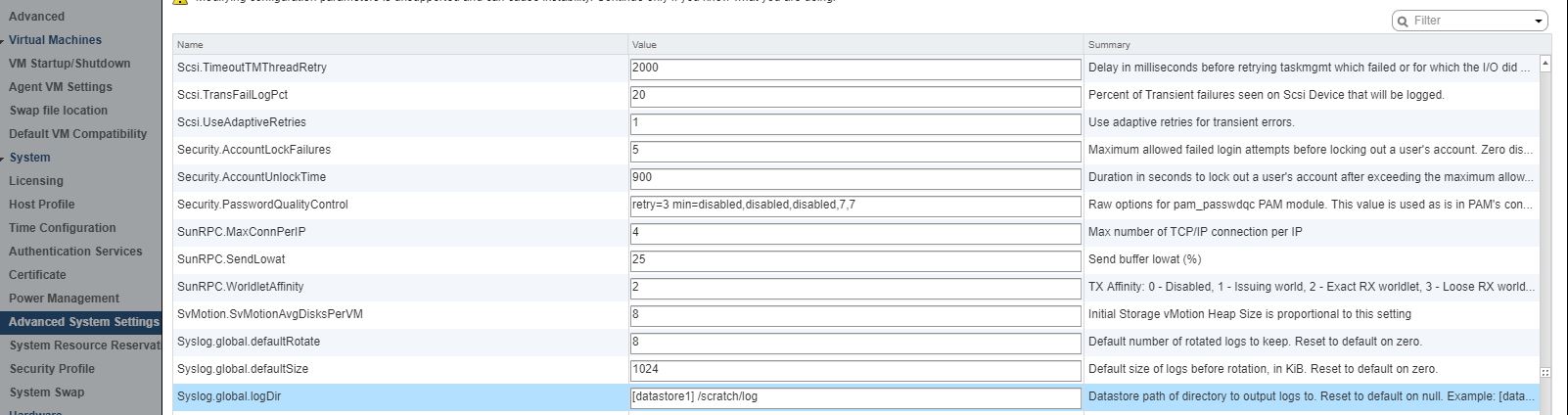
System logging is not configured on host Esxi 5.1/5.5/6.5 Syslog Errors Change Advanced Settings (This is suitable for older version 5.1/5.5) Select the Host Server, Configuration Tab > Advanced Settings On Clicking Advanced Settings, the Advanced Dialogue box will appear Change Advanced Settings (This is suitable for version 6) Select the Host Server, Configuration Tab …

Configure Exchange Server 2013/2016 and Exchange Online send RTF messages in HTML format Open Exchange Management Shell run the following command Get-RemoteDomain | Where {$_.TNEFEnabled -ne $false} For each Remote domain, please run the following command Set-RemoteDomain -Identity Default -TNEFEnabled $false Restart the windows service ‘Microsoft Exchange Transport’
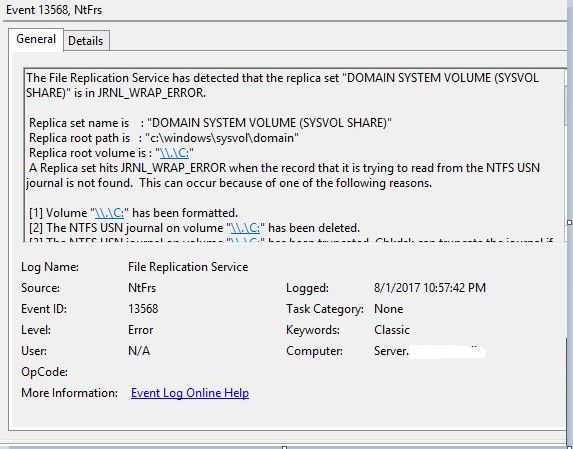
Note:backup of sysvol folder(Policies & Script) troubleshoot the journal wrap, see the following article in the Microsoft Knowledge Base: Troubleshooting Journal_Wrap Errors on Sysvol and DFS Replica Sets http://support.microsoft.com/?id=292438
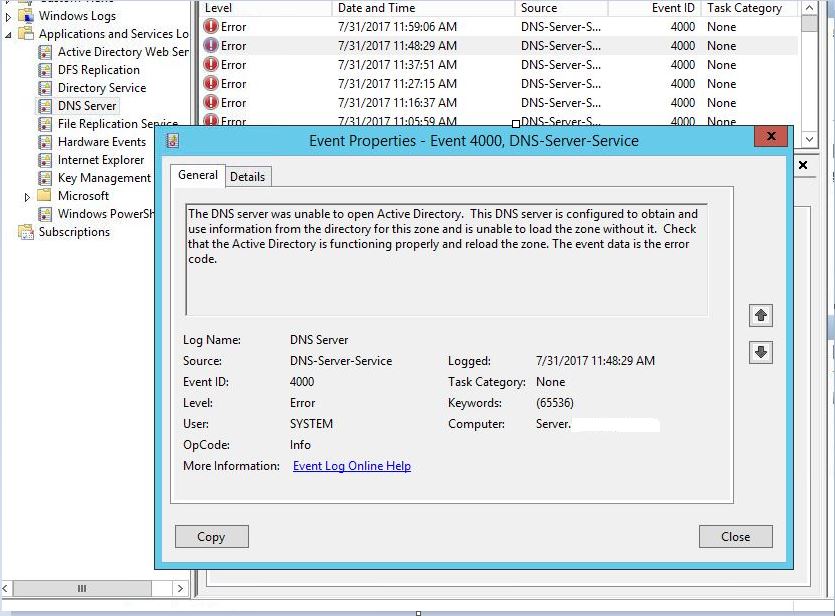
The DNS server was unable to open Active Directory event id 4000 FIX Run AS administrator to CMD the server Active Directory and change domain.LOCAL and change Domain\domain_admin netdom resetpwd /server:<PDC.yshvili.local> /userd:<yshvili\administrator> /passwordd:*
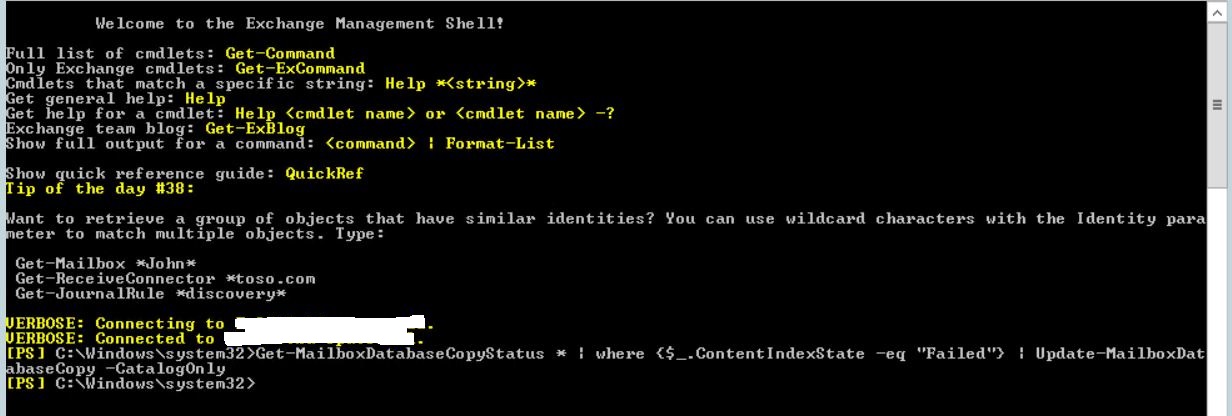
Fix content indexes in the environment: Get-MailboxDatabaseCopyStatus * | where {$_.ContentIndexState -eq “Failed”} | Update-MailboxDatabaseCopy -CatalogOnly
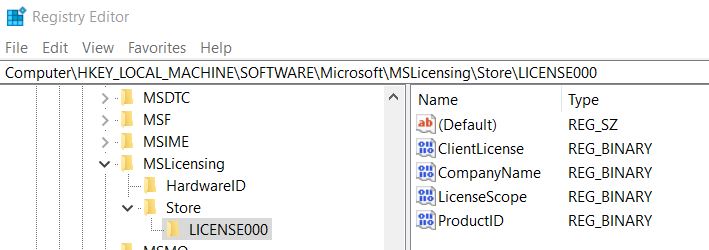
The remote session was disconnected because the remote desktop client access license stored on this computer has been modified Click on Start In the start search box type REGEDIT.exe and press enter following key: HKEY_LOCAL_MACHINE\Software\Microsoft\MSLicensing\Store delete what you find in the “Store” folder good luck