
Thank you Microsoft MVP Alumni
https://www.credly.com/badges/eee3f92c-aeb1-4d05-8895-d0da36c58dad/public_url
Welcome to IT World Technology Site


https://www.credly.com/badges/eee3f92c-aeb1-4d05-8895-d0da36c58dad/public_url
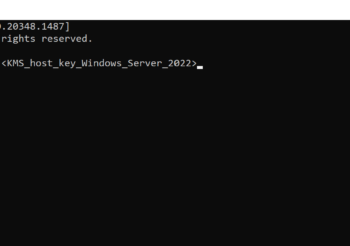
Fortunately, there is an easy fix. You have to change Windows Server Eval editions to a production licensed versions of Standard or Data Center: Launch a PowerShell as an Administrator Type dism /online /get-currentedition and press ENTER Type dism /online /get-targeteditions and press ENTER dism /online /set-edition:serverstandard /productkey:VDYBN-27WPP-V4HQT-9VMD4-VMK7H /accepteula and press ENTER slmgr /ipk xxxxx-xxxxx-xxxxx-xxxxx-xxxxx …
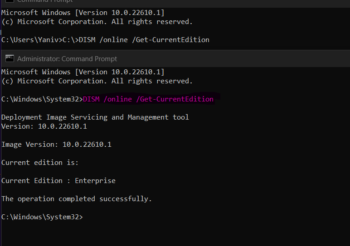
Verify current version open an elevated Command Prompt and type the command: DISM /online /Get-CurrentEdition start run type: winver Convert Evaluation to Licensed version you need to convert the Evaluation version to Licensed. To check available versions type the following command from an elevated Command Prompt: DISM /online /Get-TargetEditions ServerStandard ServerDatacenter To convert the version, type the command: DISM /online …
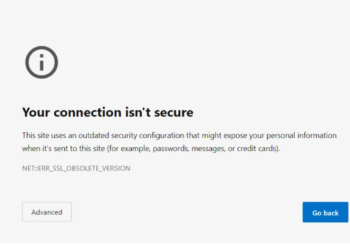
TLS 1.2 is NOT enabled on Windows 2008R2 Server with Exchange 2010 SP3 installed by default, and the following error message is prompted when accessing Outlook Web Mail (https://mail.yshvili.com) with Google Chrome PowerShell to Enable TLS 1.2 and Disable TLS 1.1, SSL 2.0 & SSL 3.0 Verify the Exchange 2010 version installed Verify the version …

Microsoft Exchange Y2K22 bug According to numerous reports from Microsoft Exchange admins worldwide, a bug in the FIP-FS engine is blocking email delivery with on-premise servers starting at midnight on January 1st, 2022. FIX THIS FOR Exchange 2013/2016/2019 Set-MalwareFilteringServer -Identity YOUREMAILSERVERNAME -BypassFiltering $true Restart-Service MSExchangeTransport RED MOR https://www.bleepingcomputer.com/news/microsoft/microsoft-exchange-year-2022-bug-in-fip-fs-breaks-email-delivery/
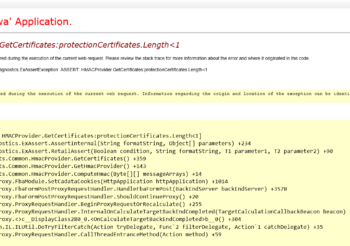
what did Microsoft break this time?Two things, and you’re likely here because either: You can’t access OWA/ECPYou’re being bounced back to the main OWA page when trying to sign in and you’ve got a load balancer. Get-ExchangeCertificate (Get-AuthConfig).CurrentCertificateThumbprint | Get-ExchangeCertificate | Format-ListNew-ExchangeCertificate -KeySize 2048 -PrivateKeyExportable $true -SubjectName “cn=bdskmail Certificate” -FriendlyName “Microsoft Exchange Server Auth Certificate” …
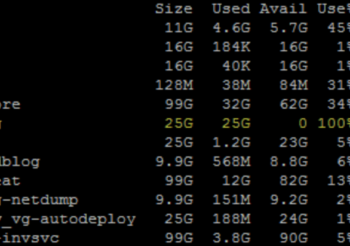
management (https://<VCENTER_IPaddres>:5480) following health status right away Donlowds PuTTY and ran a df -h command and confirmed the issue How to fix VCSA /storage/log filesystem out of disk space Size open PuTTY (or other terminal window) and run the following command on your VCSA AND DON
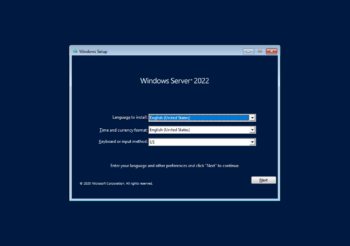
Hello Windows Server 2022 windows 2022 Clean installationnew active directory (AD) Today release a new build of the Windows Server Long-Term Servicing Channel (LTSC) Preview that contains both the Desktop Experience and Server Core installation options for Datacenter and Standard activations: Server Standard: MFY9F-XBN2F-TYFMP-CCV49-RMYVH Datacenter: 2KNJJ-33Y9H-2GXGX-KMQWH-G6H67 Donlowds https://www.microsoft.com/en-us/software-download/windowsinsiderpreviewserver