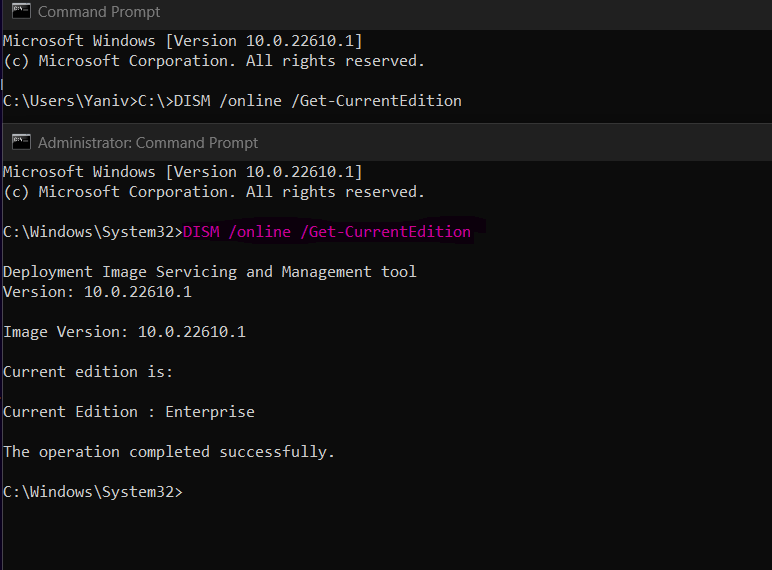
Windows 2016 Server convert Evaluation to Licensed version
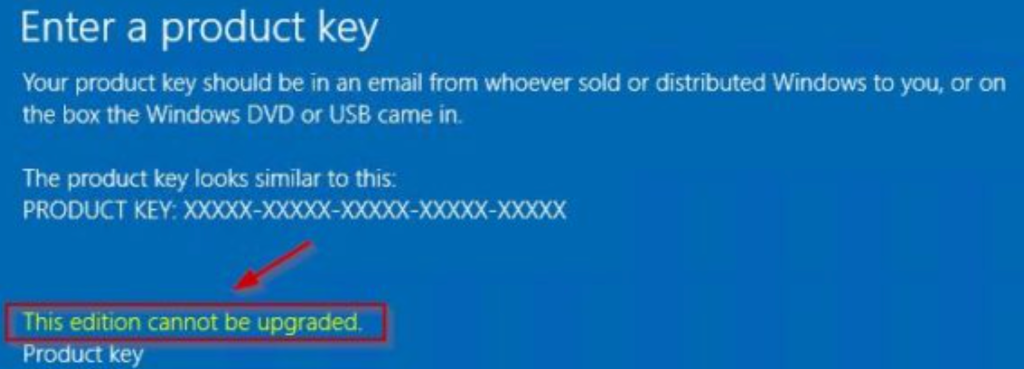
Verify current version
open an elevated Command Prompt and type the command: DISM /online /Get-CurrentEdition
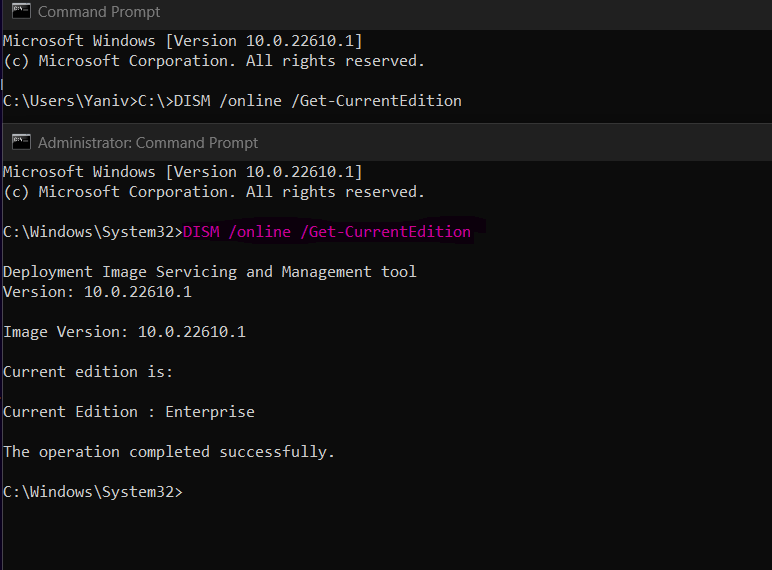
start run type: winver
Convert Evaluation to Licensed version
you need to convert the Evaluation version to Licensed. To check available versions type the following command from an elevated Command Prompt:
DISM /online /Get-TargetEditions
- ServerStandard
- ServerDatacenter
To convert the version, type the command:
DISM /online /Set-Edition:<edition ID> /ProductKey:XXXXX-XXXXX-XXXXX-XXXXX-XXXXX /AcceptEula
DISM /online /Set-Edition:ServerStandard /ProductKey:XXXXX-XXXXX-XXXXX-XXXXX-XXXXX /AcceptEula
To complete the operation, type Y to restart the computer.
check the installed version with the command:
DISM /online /Get-CurrentEdition
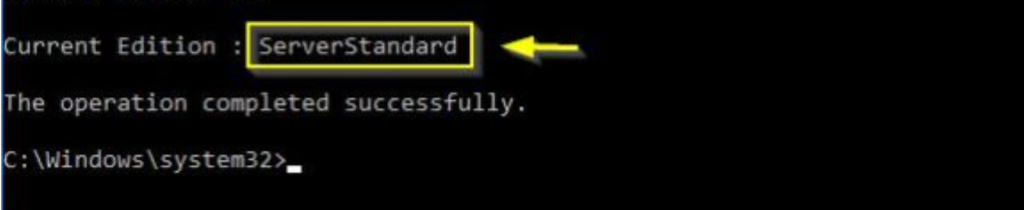
Also using the winver command, the window displays the correct licensed version.
Windows has been activated successfully.:-)


