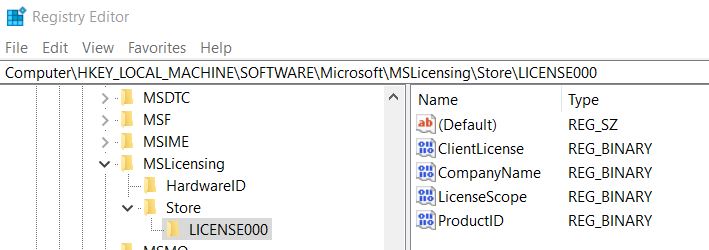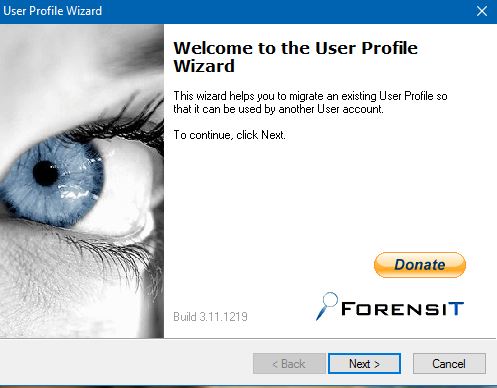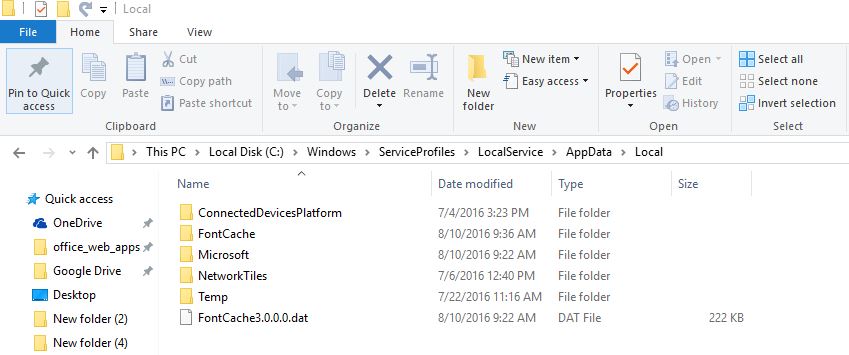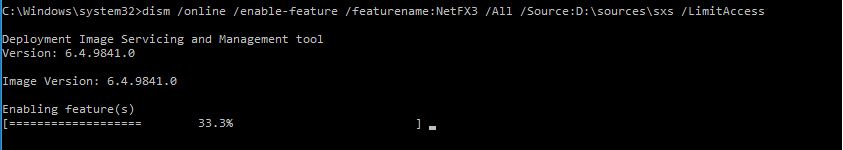
Offline install of .NET Framework 3.5 in Windows 10 using DISM
install .NET Framework 3.5 in Windows 10 Insert your Windows 10 DVD or double click its ISO image or insert your bookable flash drive with Windows 10 depending on what you have Now start run type cmd and type the following command Dism /online /enable-feature /featurename:NetFX3 /All /Source:D:\sources\sxs /LimitAccess End Enter Done