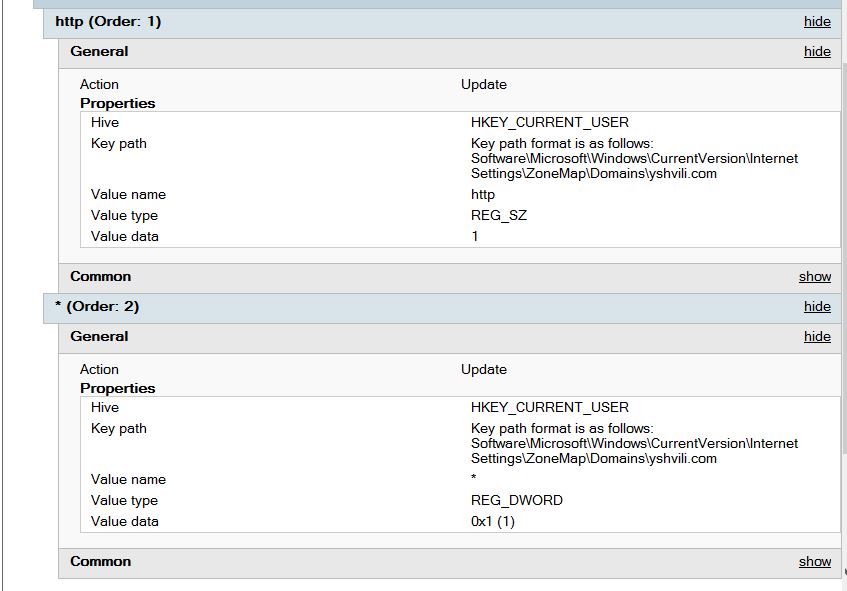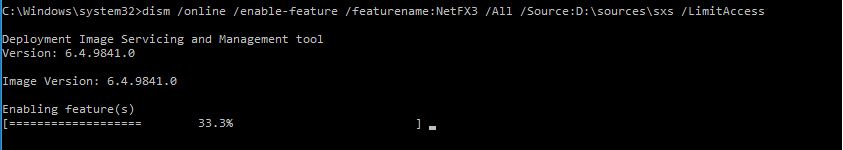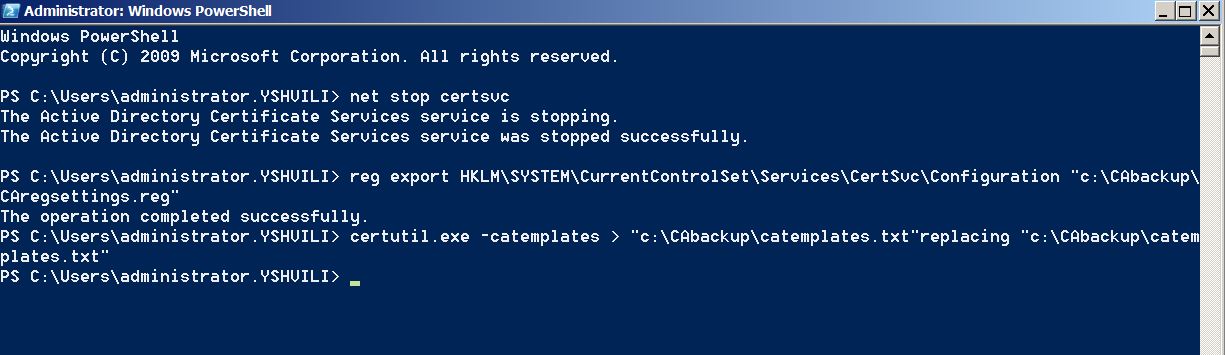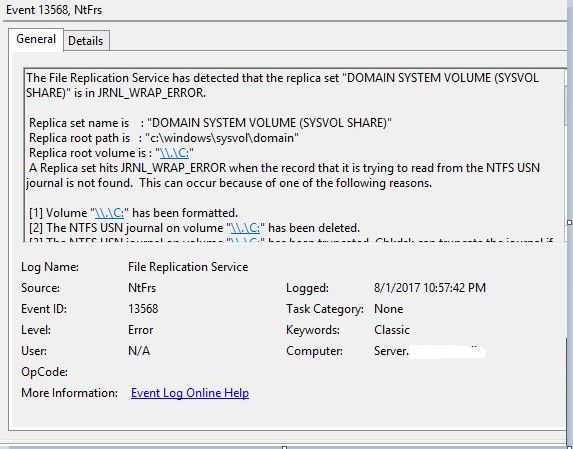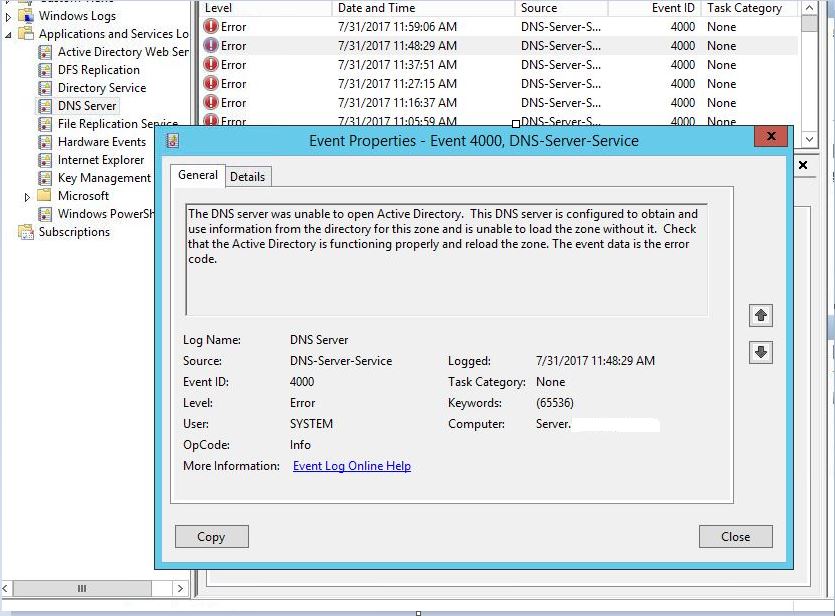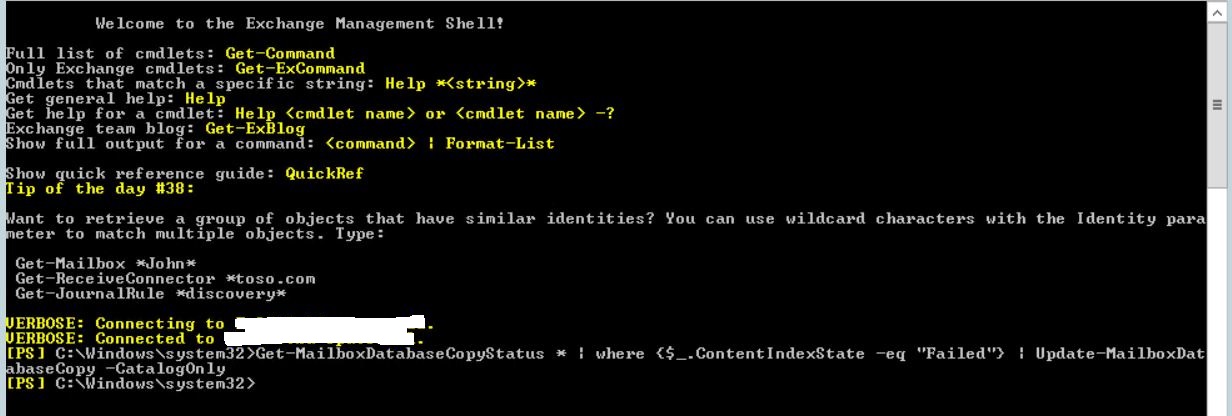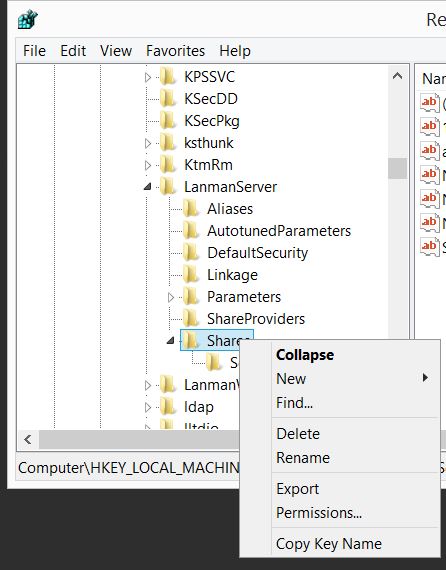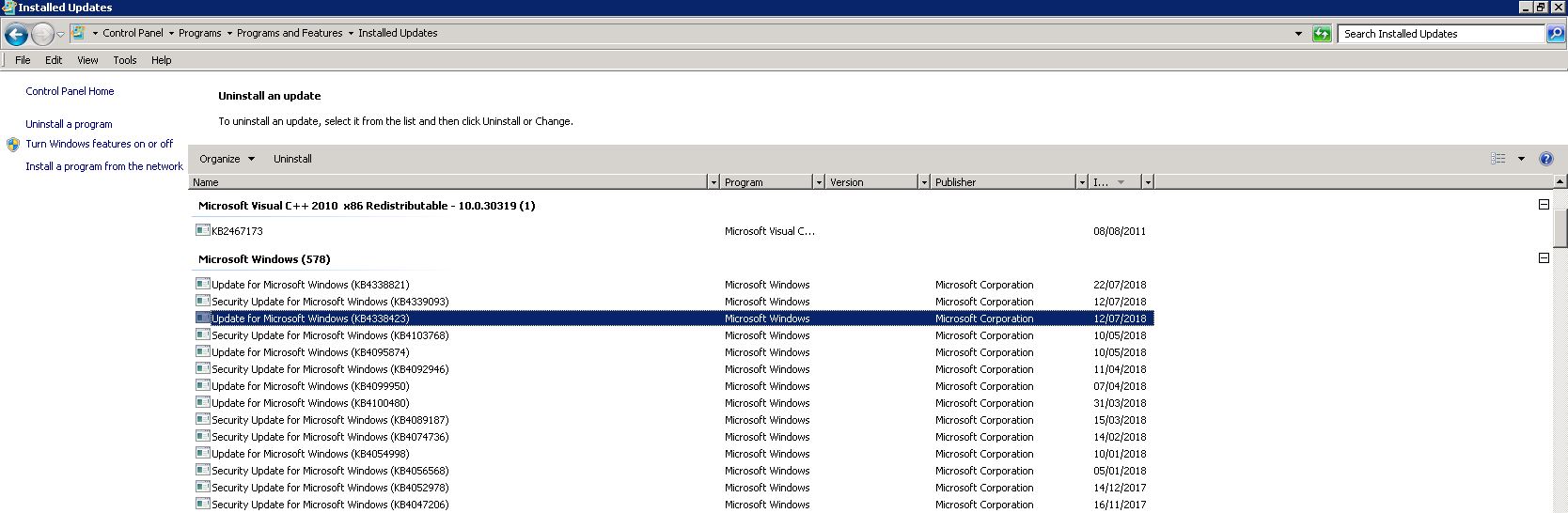
Exchange 2010 SP3 Stops Working 6 – 12 Hours Up-time
Exchange 2010 Sp3 Server Stops working 6 to 12 hour this is problem last (July 2018) security updates. You will also notice that the transport service unresponsive You need to Remove update uninstall operating system (2008/2012/2012R2) Server 2012 R2 KB4338824 KB4338815 Server 2008 R2 KB4338423 & KB4338823 KB4338818 Server 2012 KB4338820 KB4338830 Microsofts Redmor