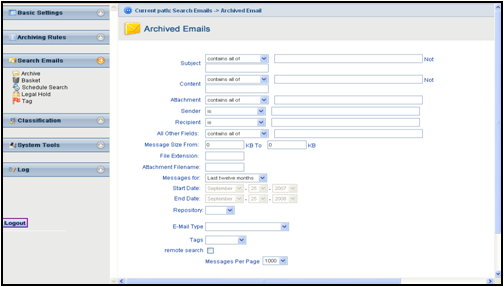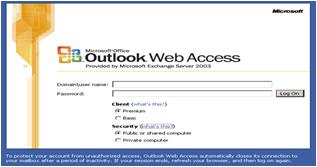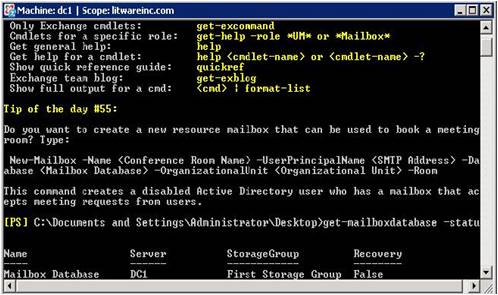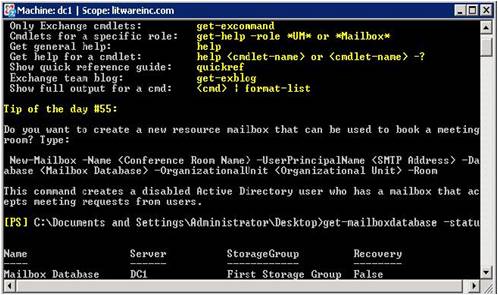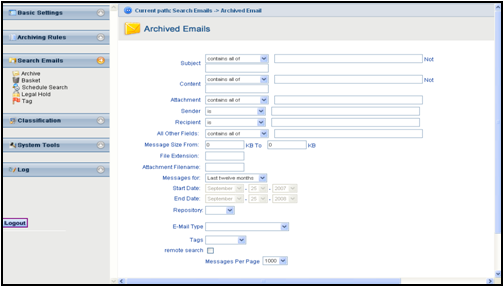
Archive-SeCure
PineApp, a global leader in securing networks and email systems, offers an Archiving solution that simplifies the process of long term email storing.
Email has become a central communication tool, allowing easy exchange of business information. As a result, email servers are over capacitated by the immense volume of email communications.
Organizations now face the need to comply with recent regulations (such as the Freedom of information act – FOIA), and to be able to safely store and retrieve old emails, stored in their servers among large volumes of emails.
PineApp Archive-SeCure offers a unique blend of features and tools which allow organizations to store emails for long periods of time without losing the ability to easily search and retrieve messages. This allows a substantial reduction of storage burden and of system resource consumption for mail servers.
Archive-SeCure is a flexible solution which works with all existing email server brands and is able to integrate with PineApp Mail-SeCure and store incoming and outgoing emails off the network.
Archive-SeCure is offered either with internal storage or with interfaces to all common storage architectures, providing limitless solutions to nearly any business environment while maintaining full Regulation compliance, durability and scalability.