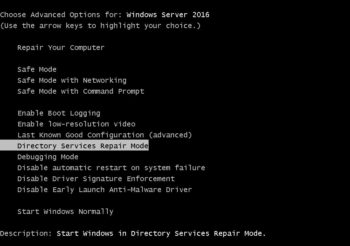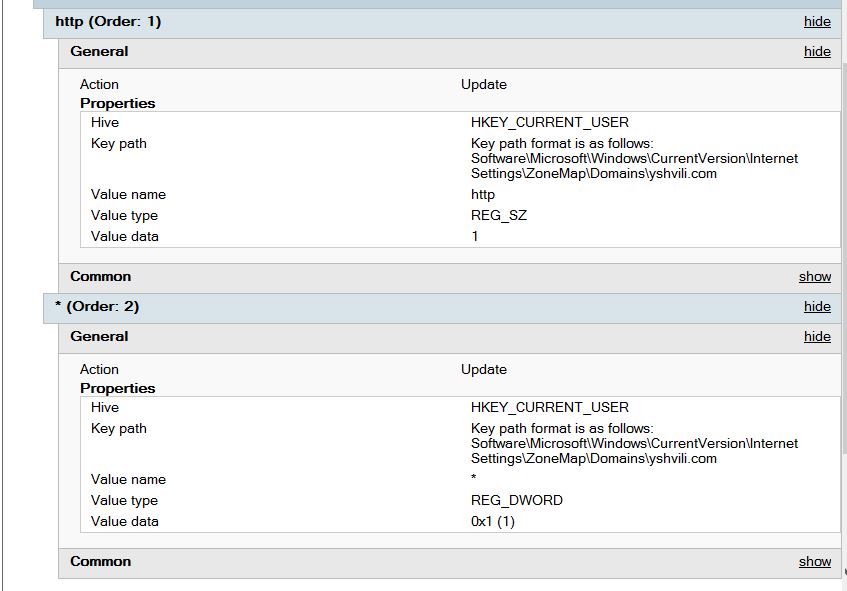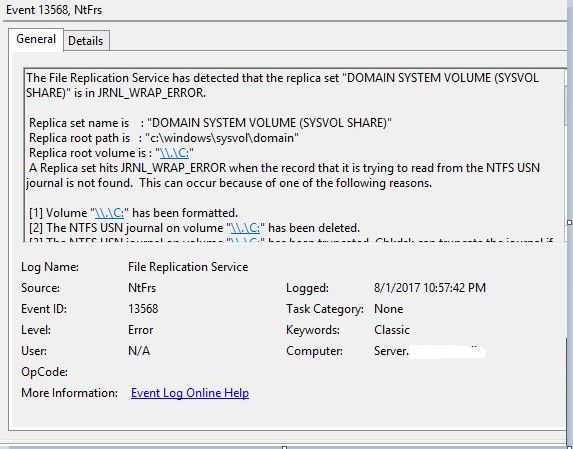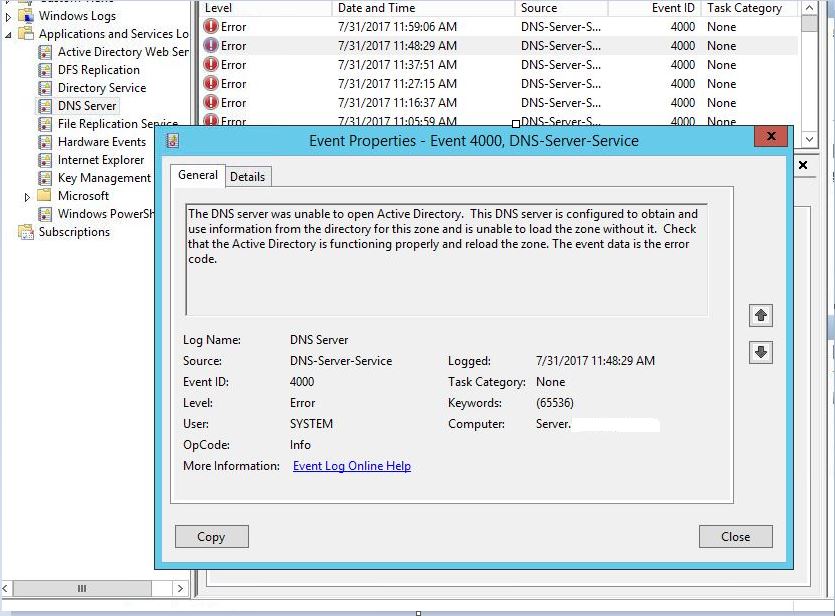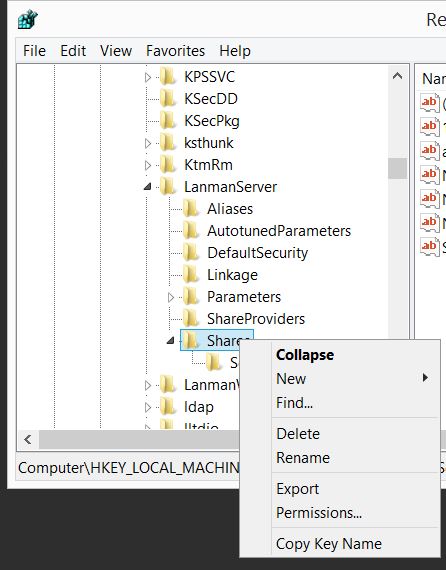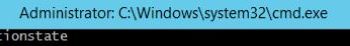
MIGRATE FRS TO DFSR REPLICATION
MIGRATE FRS TO DFSR REPLICATION join windows 2016/2019 to domain 2008/2003 you can get error The specified domain %1 is still using the File Replication Service (FRS) to replicate the SYSVOL share. FRS is deprecated The server being promoted does not support FRS and cannot be promoted as a replica into the specified domain You …