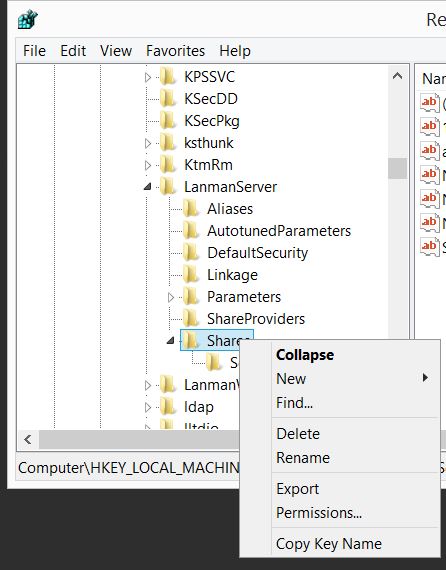
Backup and Restore of Share Permissions
To backup share permissions, export the Shares registry key. Open Regedit to the following location: HKLM\SYSTEM\CurrentControlSet\Services\LanmanServer\Shares Right-click the Shares registry key and select Export. When You want to restore it you can simple click the file you have exported


