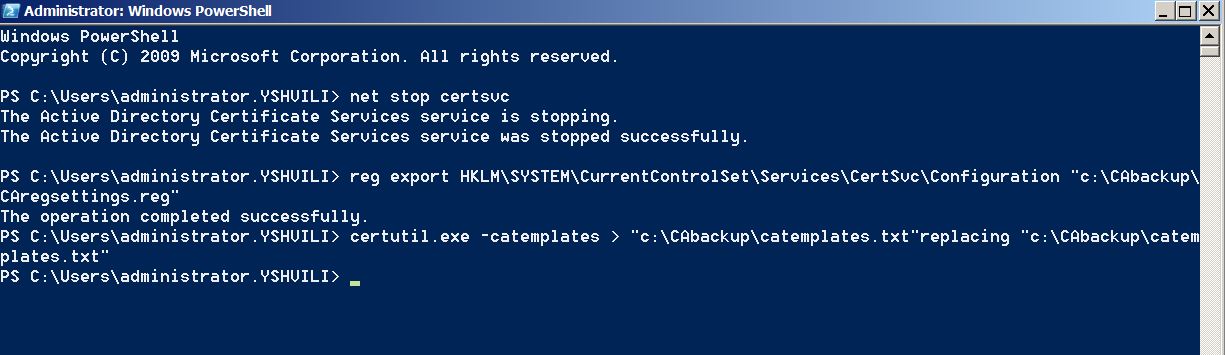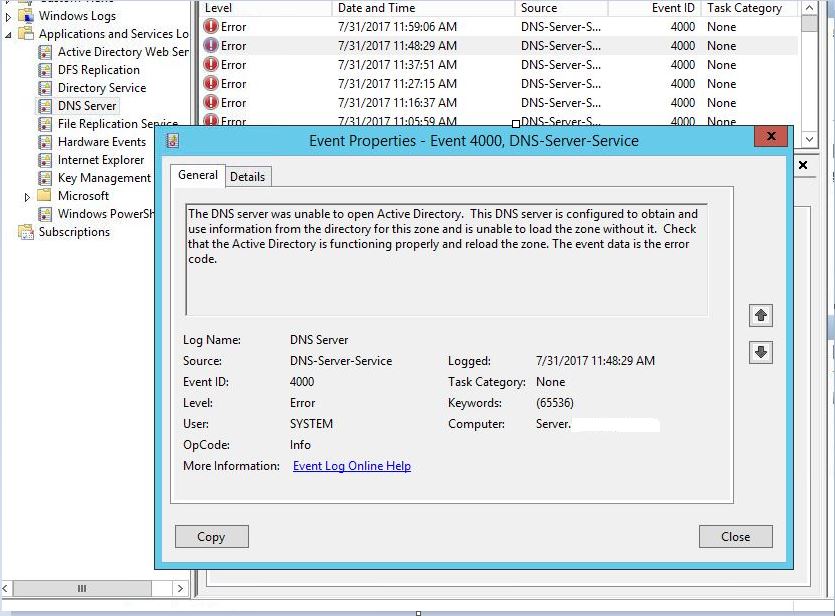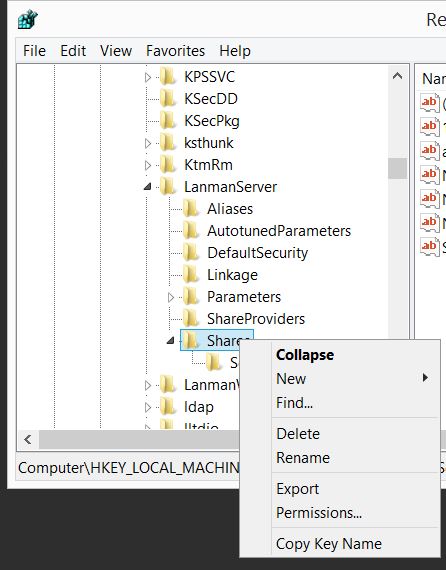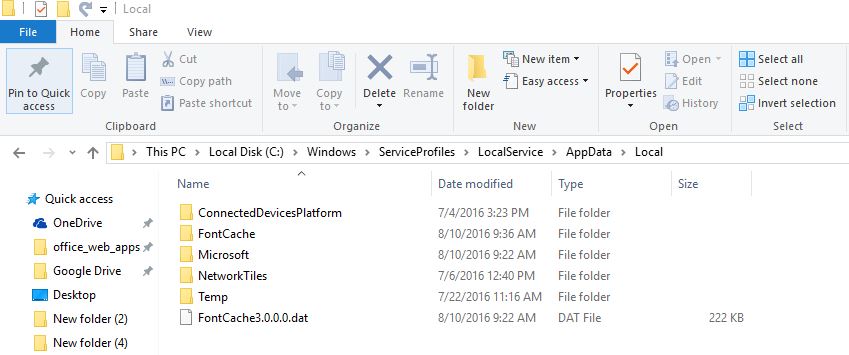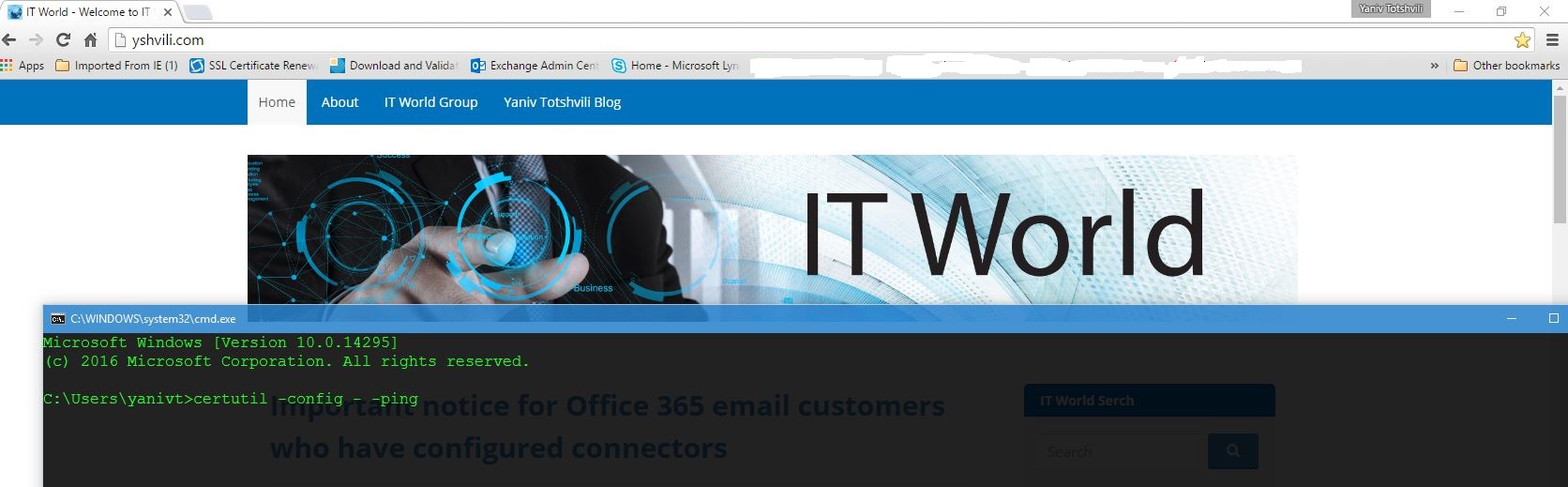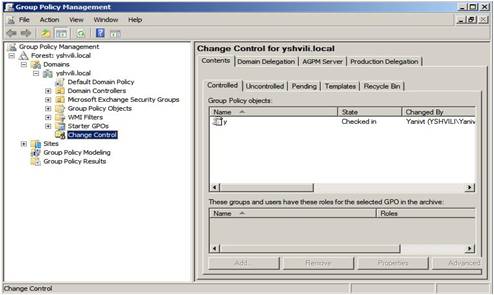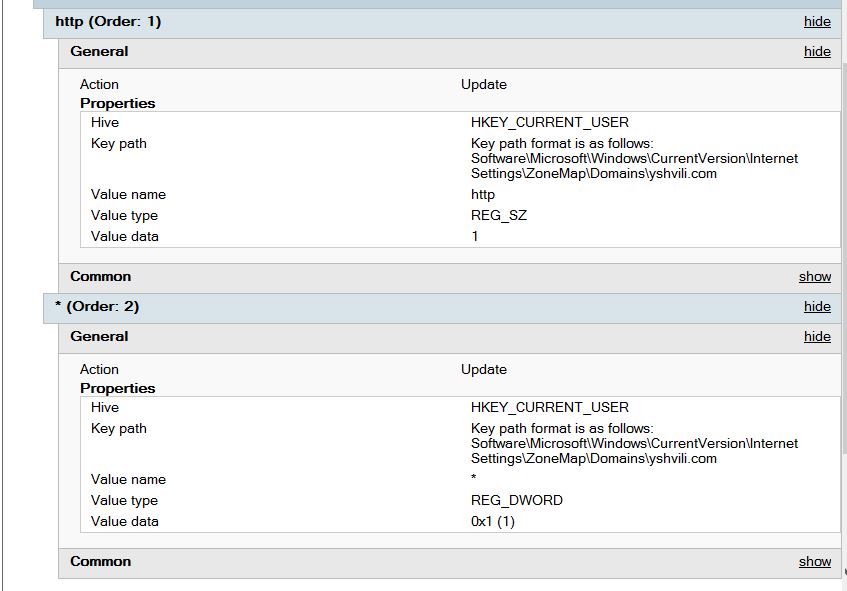
Group Policy Internet Explorer Security Zones
Group Policy Preferences Registry Items Create a new Group Policy Object and browse to User Configuration -> Preferences -> Windows Settings and Registry. Right click and choose new Registry Item. This is where you’re configure the sites, you will need 1 registry item per site Key path format is as follows: Software\Microsoft\Windows\CurrentVersion\Internet Settings\ZoneMap\Domains\yshvili.com