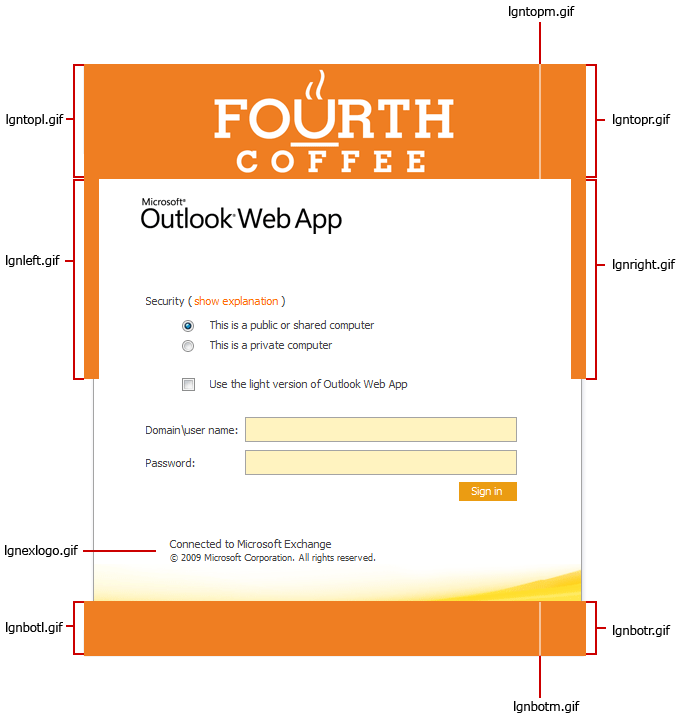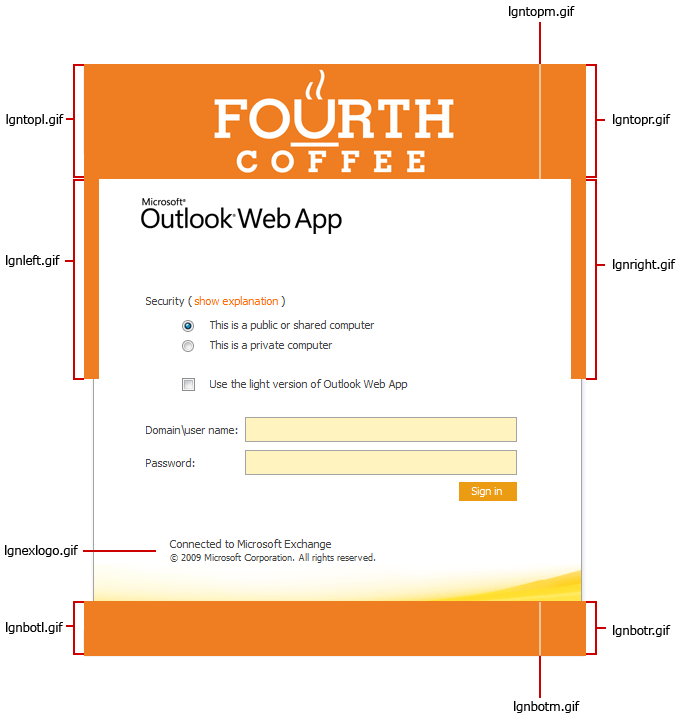
Customize the Outlook Web App Sign-In and Sign Exchange 2010
The Outlook Web App sign-in, language selection, and sign-out pages are created based on graphics and the logon.css file in the base theme folder. Therefore, to use custom sign-in and sign-out pages, you must modify the files in the base theme folder. You can find the base theme folder in the Exchange installation directory at \V14\Client Access\OWA\<version number>\themes\base.