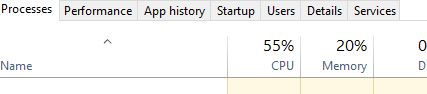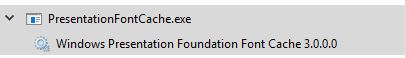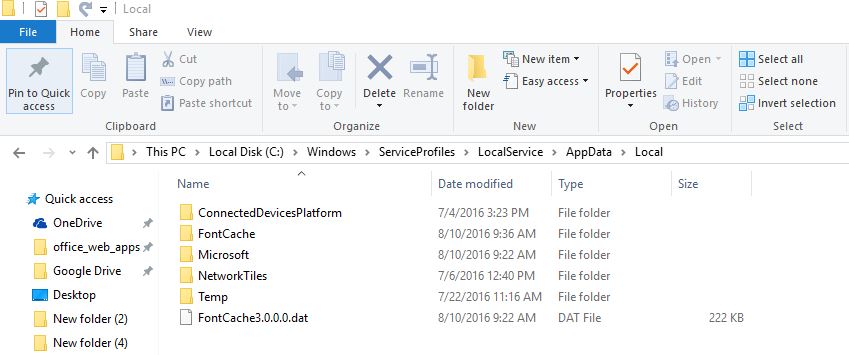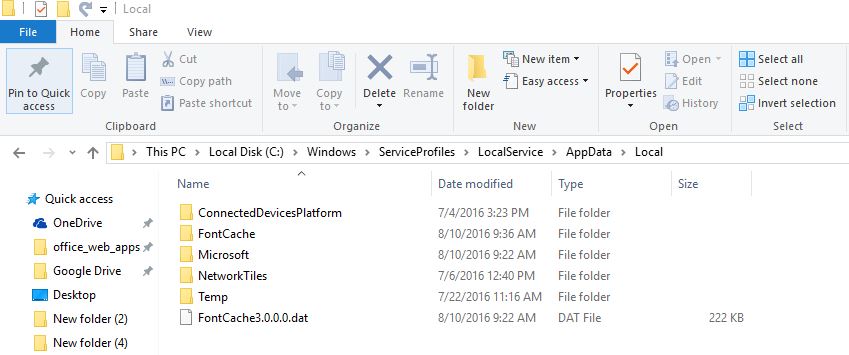
PresentationFontCache hogging CPU 50% windows 10
the service PresentationFontCache.exe is only usefull if you use WPF (Windows Presentation Foundation) applications.
If not, start services.msc and disable the service.
Open the service And stopping the service Windows Presentation Foundation Font Cache.
Go to this phat c:\Windows\ServiceProfiles\LocalService\AppData\Local\
and deleting the file FontCache3.0.0.0.dat
start the service Windows Presentation Foundation Font Cache.
Done