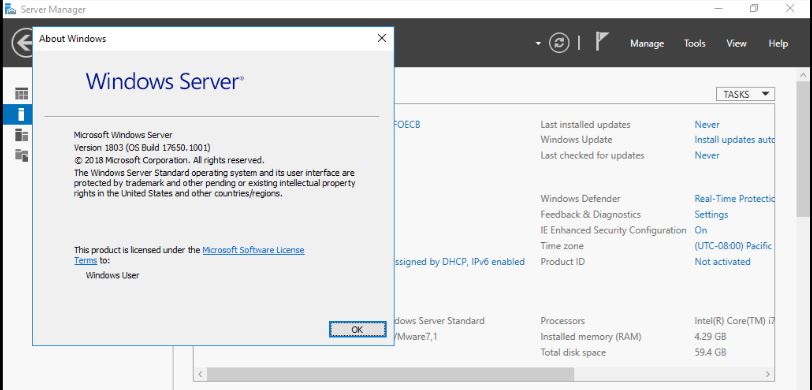
Clean system Installing Windows Server 2019 LTSC Insider Preview Build 17650
Hi all Later there were more videos on windows server 2019 upgrades of AD, DHCP, EXCHANGE and other new capabilities like Project Honolulu
What’s New in the Latest Build
Click here to see the full list of new features introduced in earlier builds.
Failover Clustering: File Share Witness
One of the witness options available for failover clustering, File Share Witness, has two new enhancements.
The first enhancement blocks the use of a Distributed File System (DFS) share as a location. Adding a File Share Witness (FSW) to a DFS share can cause stability issues for your cluster, and this configuration has never been supported. So, we added logic to detect if a share uses DFS, and if DFS is detected, Failover Cluster Manager blocks the creation of the witness and displays an error message about not being supported.
The second enhancement enables the use of an FSW for several scenarios that were previously not supported:
Absent or extremely poor Internet access because of a remote location, preventing the use of a cloud witness.
Lack of shared drives for a disk witness. This could be a Storage Spaces Direct hyperconverged configuration, a SQL Server Always On Availability Groups (AG), or an Exchange Database Availability Group (DAG), none of which use shared disks.
Lack of a domain controller connection due to the cluster being behind a DMZ.
A workgroup or cross-domain cluster for which there is no Active Directory cluster name object (CNO). Find out more about these enhancements in the following posts in Server & Management Blogs: Failover Cluster File Share Witness and DFS New File Share Witness Feature in Windows Server 2019
- Failover Clustering: File Share WitnessOne of the witness options available for failover clustering, File Share Witness, has two new enhancements.
The first enhancement blocks the use of a Distributed File System (DFS) share as a location. Adding a File Share Witness (FSW) to a DFS share can cause stability issues for your cluster, and this configuration has never been supported. So, we added logic to detect if a share uses DFS, and if DFS is detected, Failover Cluster Manager blocks the creation of the witness and displays an error message about not being supported.
The second enhancement enables the use of an FSW for several scenarios that were previously not supported:
Absent or extremely poor Internet access because of a remote location, preventing the use of a cloud witness.
Lack of shared drives for a disk witness. This could be a Storage Spaces Direct hyperconverged configuration, a SQL Server Always On Availability Groups (AG), or an Exchange Database Availability Group (DAG), none of which use shared disks.
Lack of a domain controller connection due to the cluster being behind a DMZ.
A workgroup or cross-domain cluster for which there is no Active Directory cluster name object (CNO). Find out more about these enhancements in the following posts in Server & Management Blogs: Failover Cluster File Share Witness and DFS New File Share Witness Feature in Windows Server 2019RedMor Click Here


