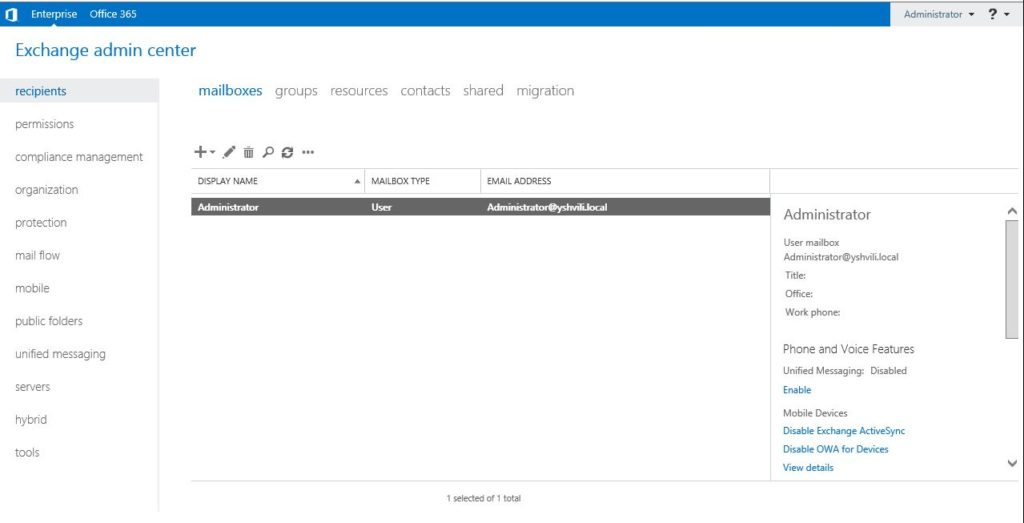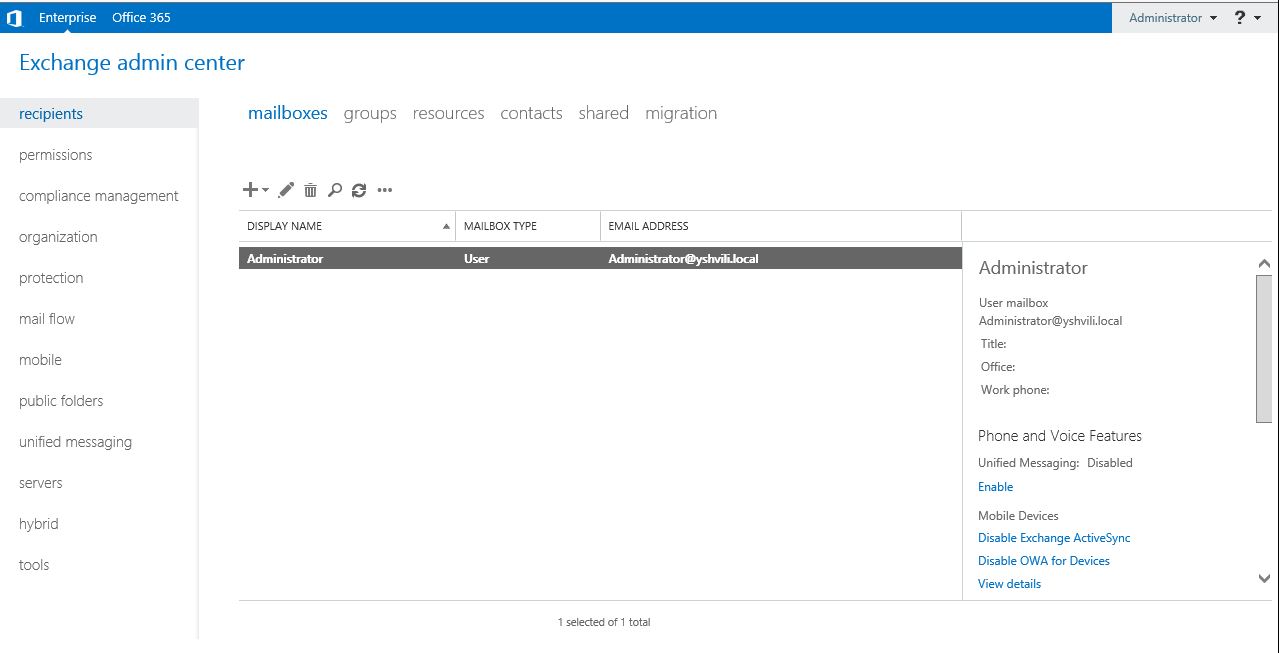
Exchange 2016 CU3 clean installation step by step on Windows Server 2016
Exchange 2016 CU3 clean installation step by step on Windows Server 2016
Windows Updates full
Minimum System Requirements and Forest Functional Level for Exchange Server 2016
Windows Server 2008 forest functionality mode
Minimum Operation System Requirements
Windows Server 2016 Standard or Datacenter
Windows Server 2012 R2 Standard or Datacenter
Windows Server 2012 Standard or Datacenter
Minimum Memory Requirement (RAM)
Mailbox Server 8GB minimum
Edge Transport Server 4GB minimum
Minimum Client Requirements
Outlook 2016
Outlook 2013
Outlook 2010 SP1 with KB2965295
Outlook for Mac 2011
Outlook for Mac for Office 365
Minimum Requirement for Exchange 2016 Coexistence
Removing Exchange 2007 Completely From the Environment.
Exchange 2010 Sp3 with Updated Rollup 9 – Including Edge Transport Servers.
Exchange 2013 Sp1 with Cumulative Update 8 – Including Edge Transport Servers
Fulfilling the above requirement – Exchange 2016 can coexist
Not Supported
1. Coexistence with Exchange 2007
2 .Outlook 2003/Outlook 2007 Clients are not Supported
3. Changing the Role of Window Server 2012/2012 R2 from a member server to a directory server, or vice versa, Where Exchange 2016 is already installed
4. Exchange Server 2016 running in Windows Server Core mode is not supported
NET 4.5.2 framework during Windows Update you can likely skip
please install Remote Tools Administration Pack using windows Power shell
Install-WindowsFeature RSAT-ADDS
Now Remote Tools Administration Pack is installed
Open Windows PowerShell
Run the following command to install the required components
Install-WindowsFeature NET-Framework-45-Features, RPC-over-HTTP-proxy, RSAT-Clustering, RSAT-Clustering-CmdInterface, RSAT-Clustering-Mgmt, RSAT-Clustering-PowerShell, Web-Mgmt-Console, WAS-Process-Model, Web-Asp-Net45, Web-Basic-Auth, Web-Client-Auth, Web-Digest-Auth, Web-Dir-Browsing, Web-Dyn-Compression, Web-Http-Errors, Web-Http-Logging, Web-Http-Redirect, Web-Http-Tracing, Web-ISAPI-Ext, Web-ISAPI-Filter, Web-Lgcy-Mgmt-Console, Web-Metabase, Web-Mgmt-Console, Web-Mgmt-Service, Web-Net-Ext45, Web-Request-Monitor, Web-Server, Web-Stat-Compression, Web-Static-Content, Web-Windows-Auth, Web-WMI, Windows-Identity-Foundation, RSAT-ADDS
Note :
NET Framework 4.6.2 is supported and should be used by Exchange 2016 on servers running Windows Server 2016
Net 4.6.2 is included on Windows Server 2016
To check .Net Version on Windows Server 2016
(Get-ItemProperty -Path ‘HKLM:\SOFTWARE\Microsoft\NET Framework Setup\NDP\v4\Full’ ).Release
Above 394802 = .NET Framework 4.6.2 or later
Download Microsoft Unified Communications Managed API 4.0 Core Runtime 64-bit http://go.microsoft.com/fwlink/p/?linkId=258269
Download the Microsoft Exchange 2016 CU3 https://www.microsoft.com/en-us/download/details.aspx?id=53837
Reboot the server