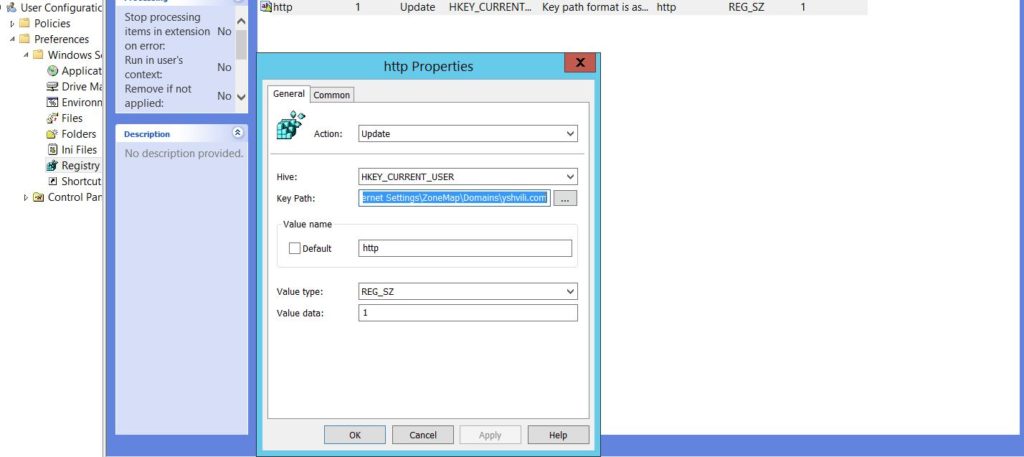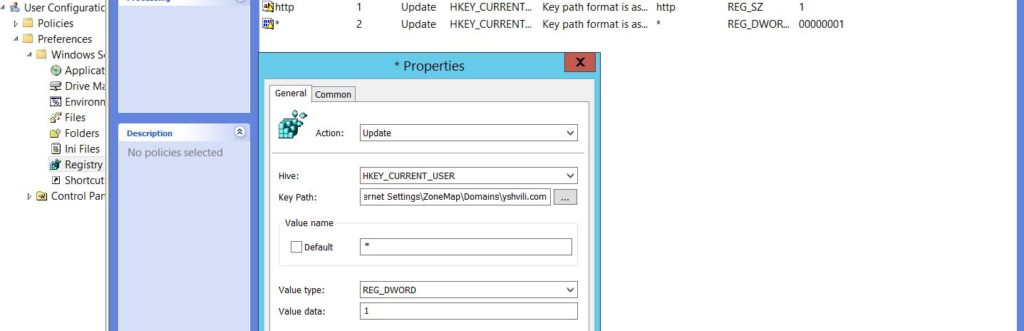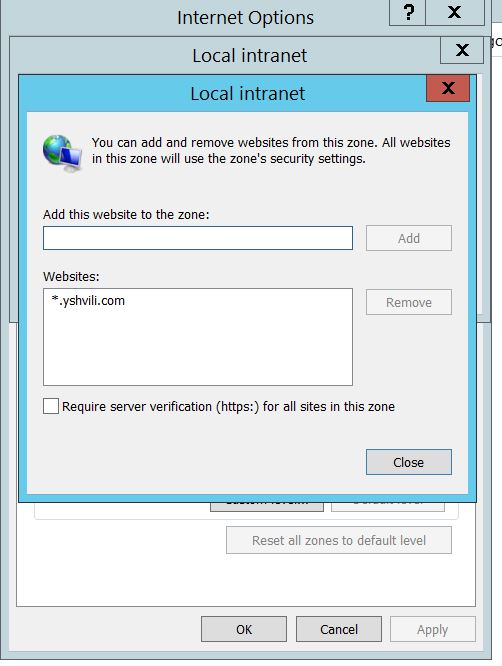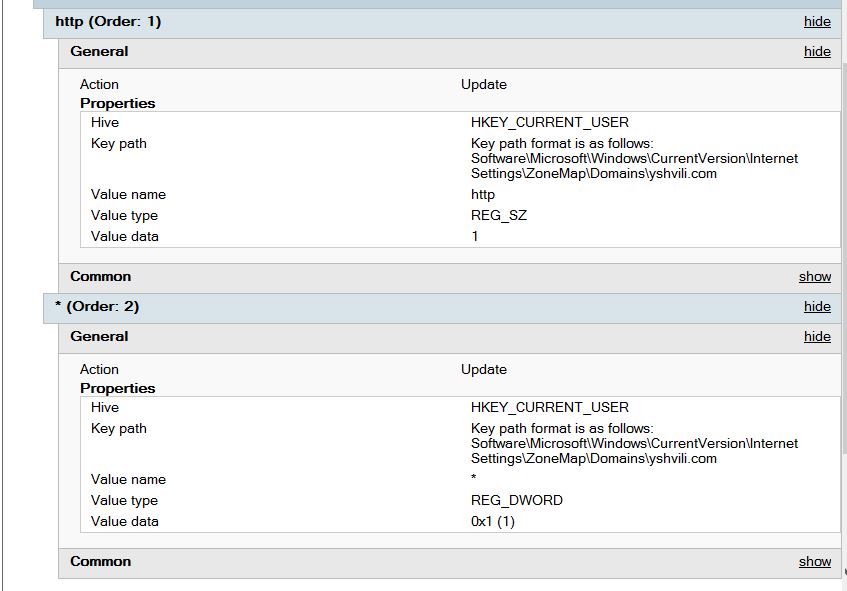
Group Policy Internet Explorer Security Zones
Group Policy Preferences Registry Items
Create a new Group Policy Object and browse to User Configuration -> Preferences -> Windows Settings and Registry. Right click and choose new Registry Item. This is where you’re configure the sites, you will need 1 registry item per site
Key path format is as follows: Software\Microsoft\Windows\CurrentVersion\Internet Settings\ZoneMap\Domains\yshvili.com
Value name will typically be http or https
Value type is REG_DWORD
Value Data uses the same as Site to Zone Assignment 1 for Intranet Zone 2 for Trusted Sites 3 for Internet Zone and 4 for Restricted Sites Zone
Done