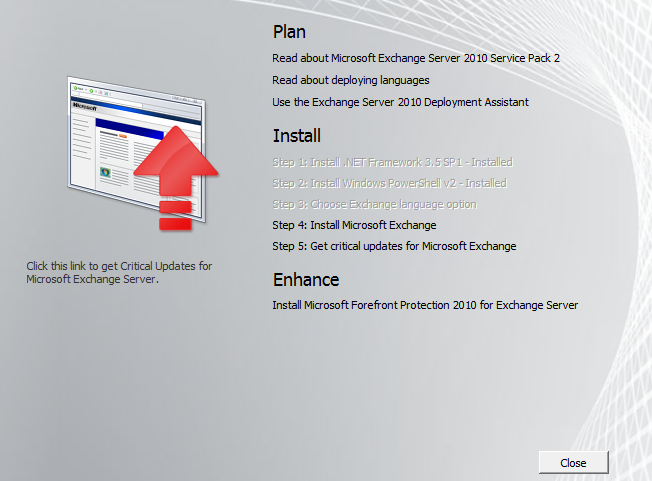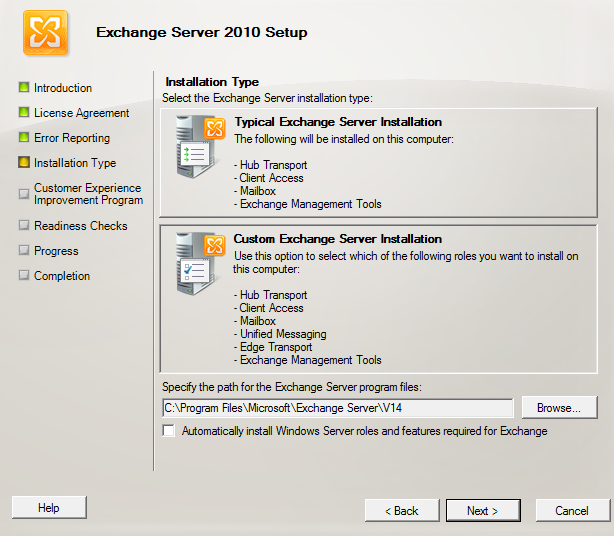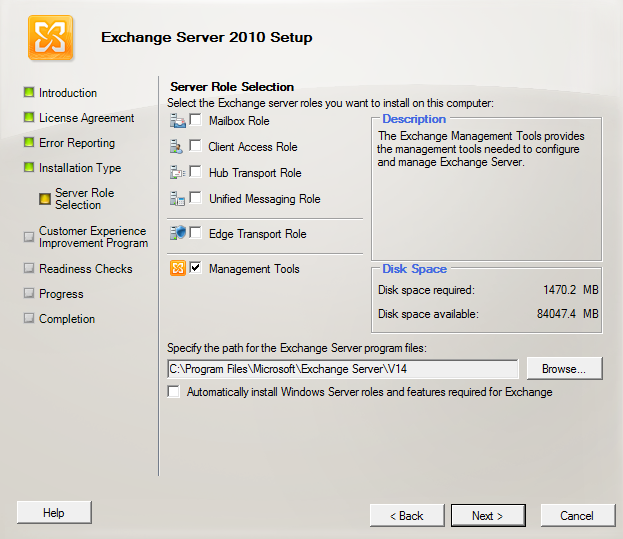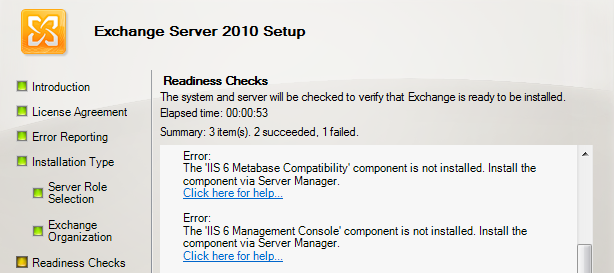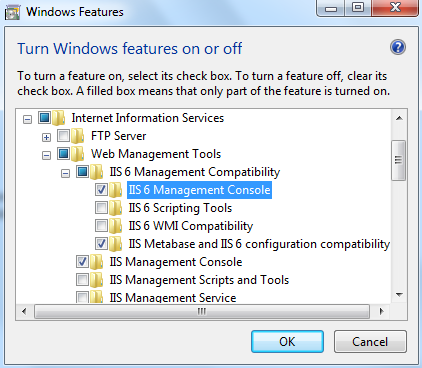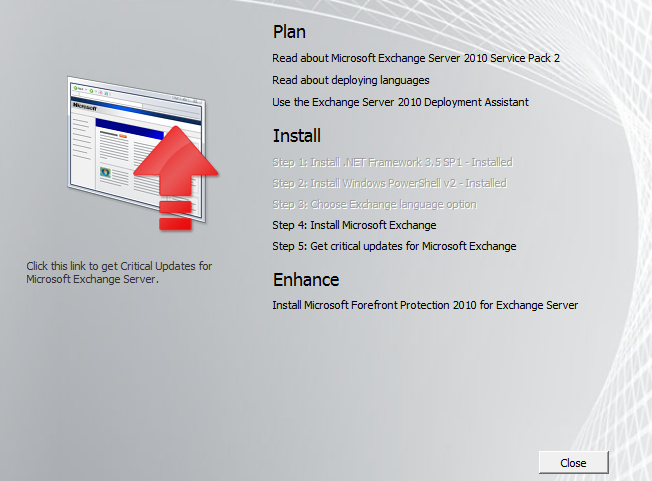
Install Exchange Server 2010 SP2 Management tools on Windows 7
Get your sp2 setup files and then run setup.exe
Administration Tool, you can download it from
Here: http://www.microsoft.com/download/en/details.aspx?id=7887
Click Finish, when done
Get your sp2 setup files and then run setup.exe
Click on Install Microsoft Exchange
Click next on the Introduction page
Select Custom Installation and Check the option
Click on Just the management tools and then click next
You might get these two errors
For the first error, install the required features from Control Panel , Programs and Features and then
click on Turn Windows Features on or off, and then select the respective tools and then install them
There is install the RSAT tools for Windows 7
It is called the Remote Server Administration Tool, you can download it from
Here: http://www.microsoft.com/download/en/details.aspx?id=7887
Click Finish, when done