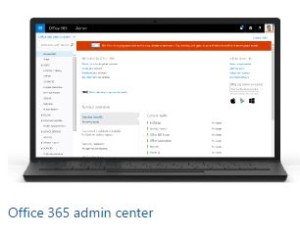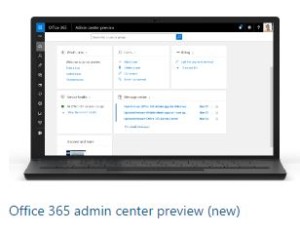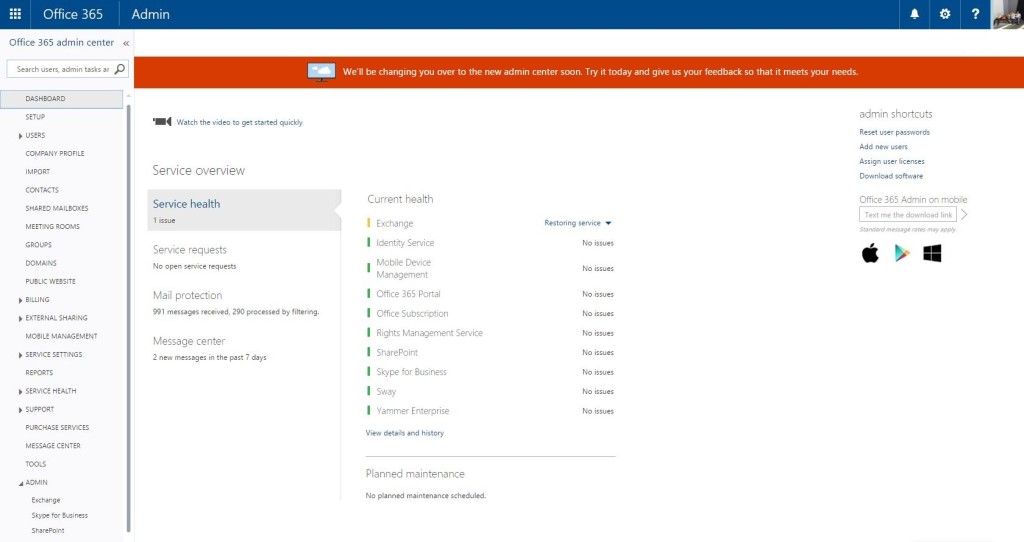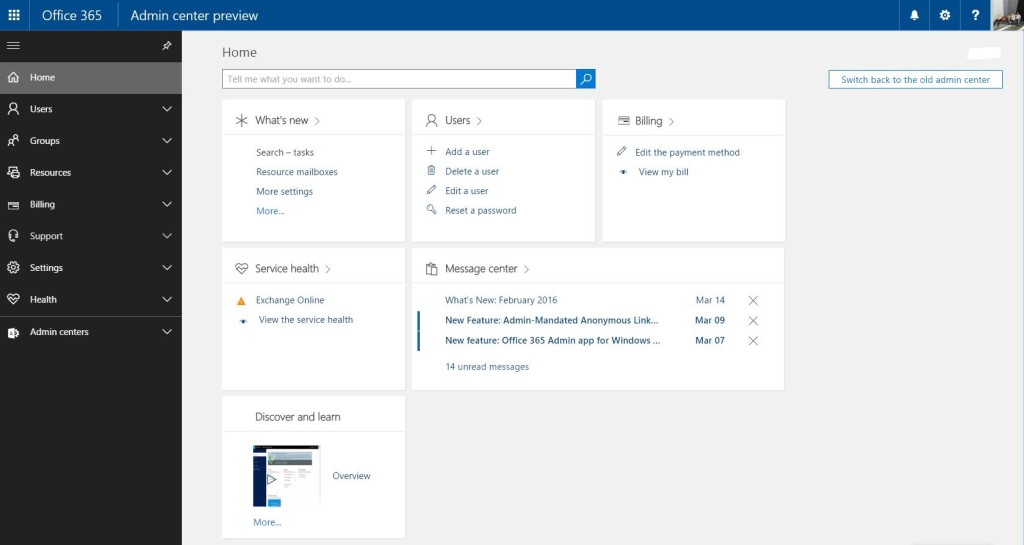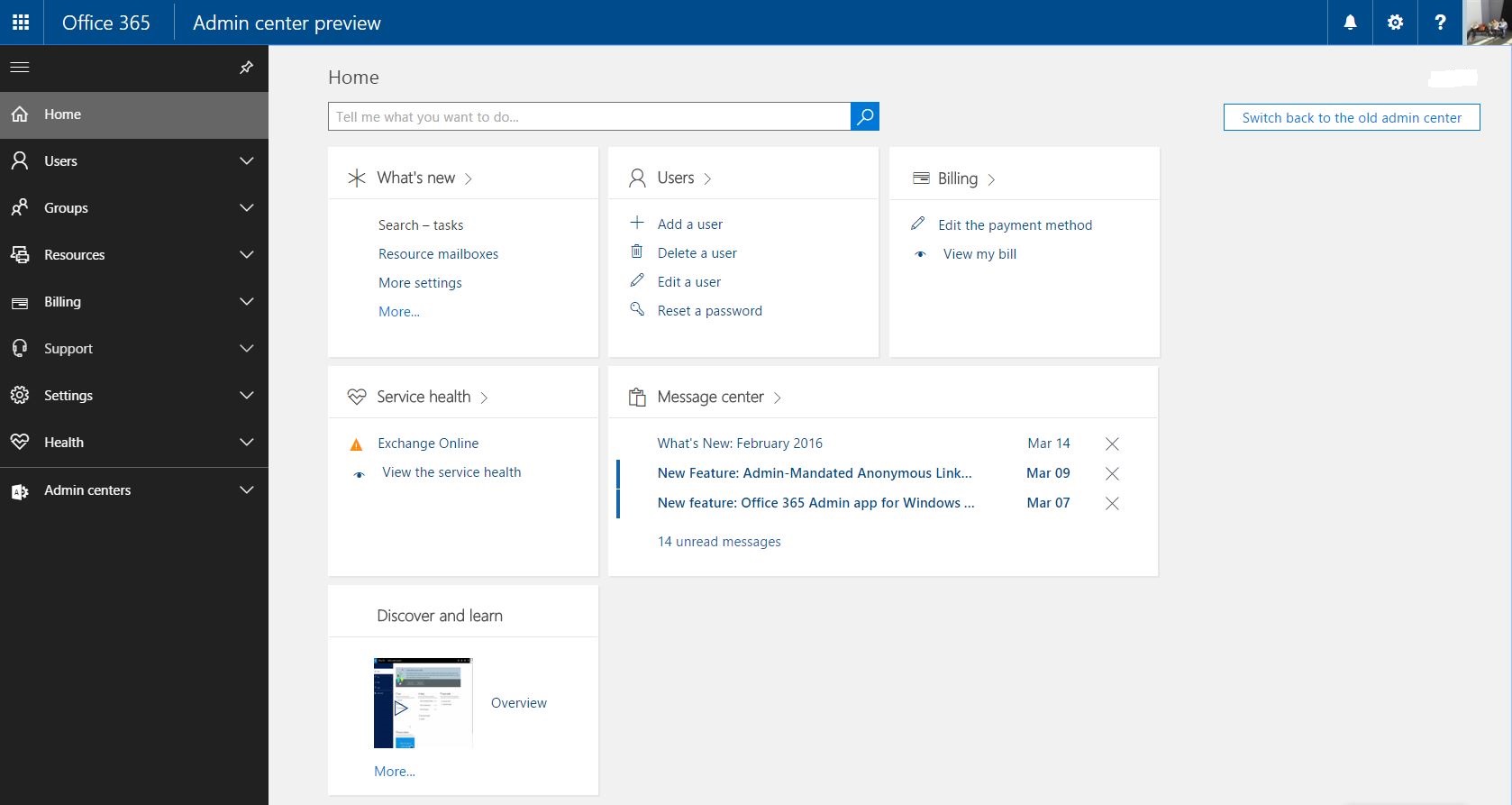
Office 365 Admin Center Preview
this means improving the experience of the Office 365 admin center so that it is more delightful to use, by making it more intuitive, informative, scalable and insightful.
Office 365 for business – Admin Help
Office 365 Admin Center
Office 365 Admin Center Preview
Frequently asked questions
Q. When will I see the new Office 365 admin center preview?
A. The Office 365 admin center preview will start rolling out today to customers who have opted into First Release as well as some of our small business customers.
Q. How do I access the new Office 365 admin center preview?
A. If your Office 365 subscription has the new Office 365 admin center enabled, you would need to sign in to the Office 365 admin center with your Office 365 administrator credentials. The preview to the new Office 365 admin center can be accessed in the banner at the top of the Office 365 admin center dashboard.
Q. How do I provide feedback?
A. There is a feedback widget on the bottom right corner of every screen. Please feel free to continually send us your comments.
Q. Where can I find support in the new Office 365 admin center preview?
A. Support can be found in the classic view of the Office 365 admin center. Simply click the link at the top of admin home in the new Office 365 admin center preview.
Q. I can’t find all the features I need, such as Message Center, in the new Office 365 admin center preview?
A. Since we are still very early into the journey of the new Office 365 admin center preview, not all the features are available yet. To access features that are not yet available in the preview, simply go back to the classic view of the Office 365 admin center by selecting the link at the top of Admin home in the new Office 365 admin center preview.
Q. Where do I go for help?
A. Help for the new Office 365 admin center preview is available at aka.ms/new365admin.
https://blogs.office.com/2015/09/17/the-new-office-365-admin-center-preview/