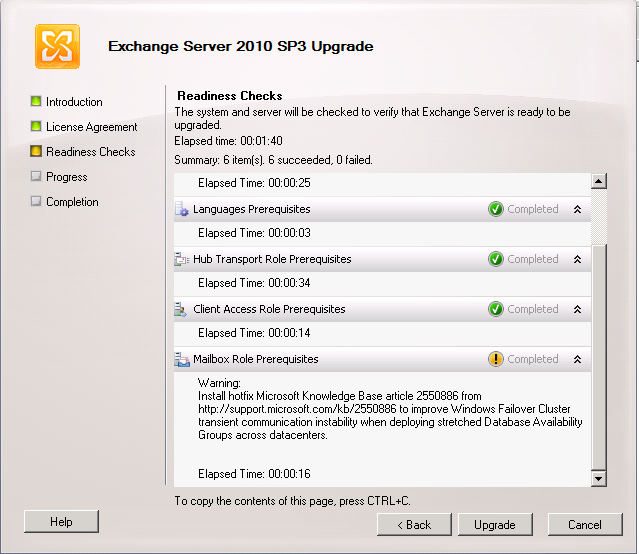
Hotfix KB2550886 may need to be install on a Windows 2008 R2 Server before applying Exchange 2010 Service Pack 3.
Thanks Yuval Sinay And Taken from the Blog Yuval Sinay Link Blog As you can see in the following screenshot, hotfix KB2550886 is reported as prerequisite for Exchange 2010 Mailbox Role upgrade. Please note: Installation of Hotfix KB2550886 may required a complete server reboot. The Hotfix KB2550886 can be download from the following link.

iOS 6.1 Excess Exchange activity after accepting an exception to recurring calendar event
When you respond to an exception to a recurring calendar event with a Microsoft Exchange account on a device running iOS 6.1, the device may begin to generate excessive communication with Microsoft Exchange Server. You may notice increased network activity or reduced battery life on the iOS device. This extra network activity will be shown …

Released: Update Rollup 6 for Exchange Server 2010 SP2 and Exchange 2007 SP3 RU10
Today the Exchange CXP team released the following update rollups to the Download Center. All three releases cover Security Bulletin MS13-012 (KB 2809279). Because this is a security release, the updates will also be available on Microsoft Update. Update Rollup 6 for Exchange Server 2010 Service Pack 2 Update Rollup 10 for Exchange Server 2007 Service Pack 3 …

Released: Exchange Server 2010 SP3
NOTE: Exchange 2010 SP3 allows Exchange 2010 servers to coexist with Exchange 2013 CU1, which is also scheduled to be released in Q1 2013. Customers can test and validate this update in a representative lab environment prior to rolling out in their production environments as an important coexistence preparatory step before introducing Exchange Server 2013 …
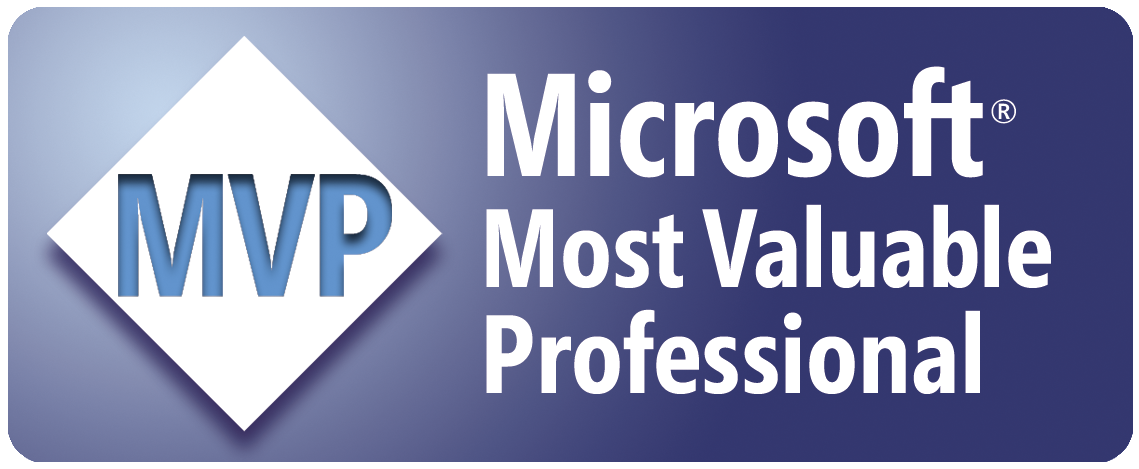
The case of iOS 6.1 and the excessive growing of Exchange Server transaction logs
Netanel Ben-Shushan, Microsoft MVP Page 1 of 11 The case of iOS 6.1 and the excessive growing of Exchange Server transaction logs Version 1.5 By: Netanel Ben-Shushan The case of iOS 6.1 and the excessive growing of Exchange Server transaction logs Netanel Ben-Shushan, Microsoft MVP Page 2 of 11
Import&Export PST Files Exchange 2010
Import Export Exchange 2010 Role to a particular user open an Exchange Management Shell and enter the following command: New-ManagementRoleAssignment –Role “Mailbox Import Export” –User “userName”
Run Adprep /Rodcprep Error Message DC=DomainDnsZones,DC=UoDomainName,DC=Local
could not contact a replica for partition DC=DomainDnsZones,DC=UoDomainName,DC=Local failed the operation on partition DC=DomainDnsZones,DC=UoDomainName,DC=Local Adprep encountered an LDAP error Error code 0x0 Server extended error code 0x0 Server error Adprep completed with errors Not all partitions are updated Fix This Problem


